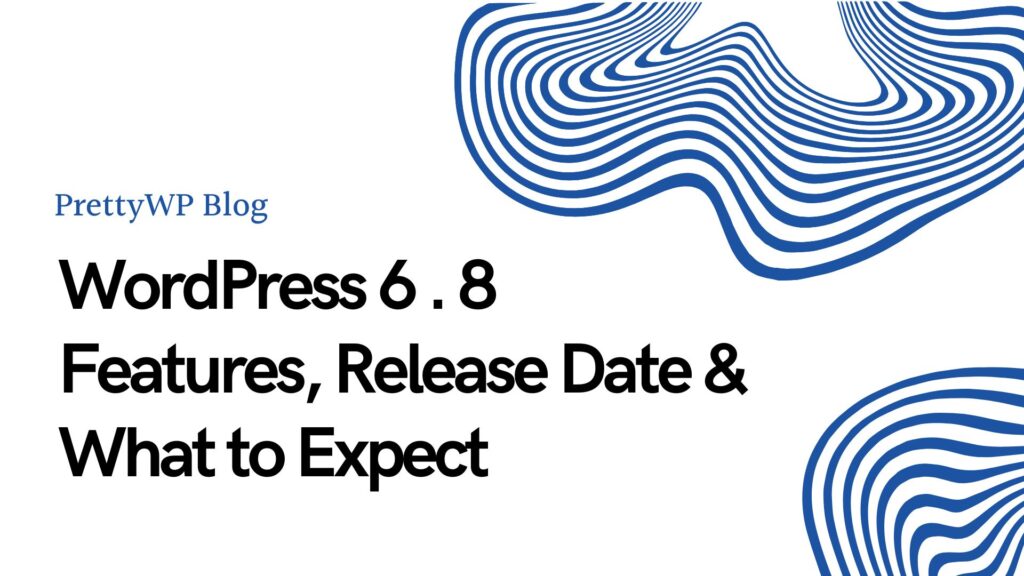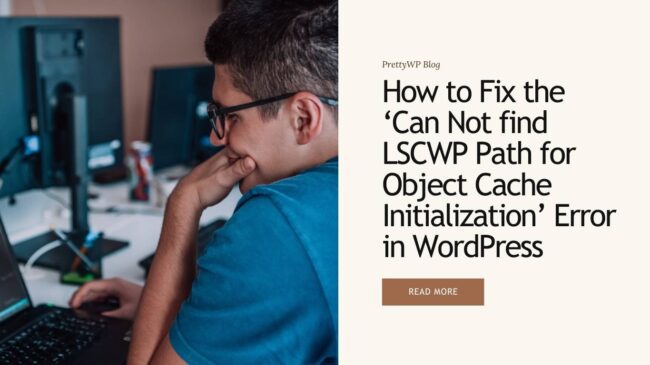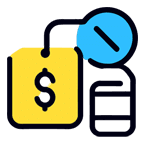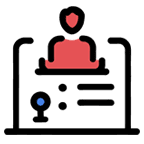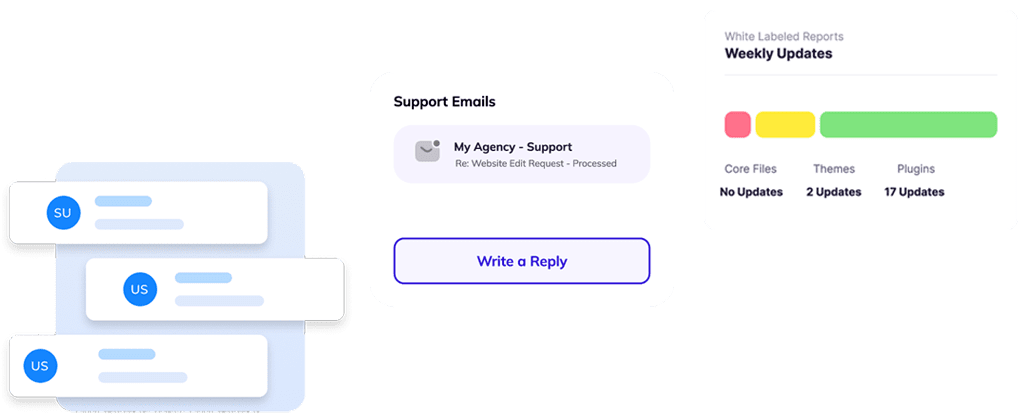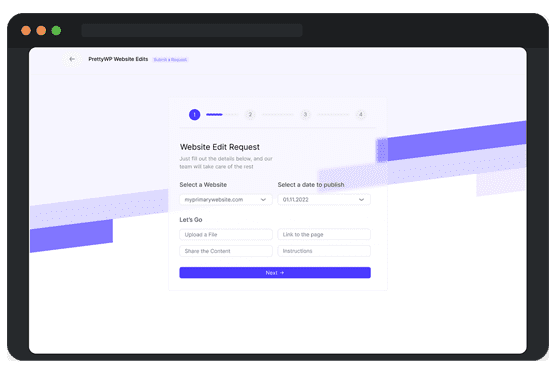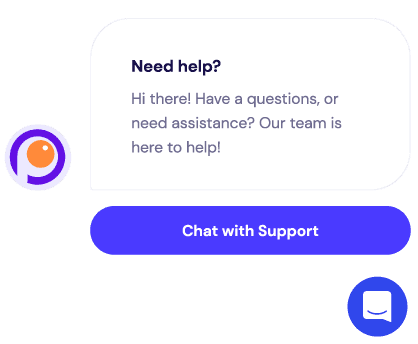WordPress is a popular website building tool that has changed how people create websites. With its user-friendly interface and extensive customization options, WordPress empowers millions of users worldwide to create and manage websites with ease. Its significance in the industry stems from:
- Open-source nature: Allows developers to modify and enhance core functionalities.
- Vast ecosystem: Offers thousands of themes and plugins for various needs.
- Community support: Backed by a large community of contributors who continually improve the platform.
The upcoming release of WordPress 6.8 is generating excitement among developers and users alike. This version promises to bring several noteworthy enhancements that will refine user experience and bolster security.
In this article, we will explore essential aspects of WordPress 6.8, including:
- Release Date: The official launch date set for April 15, 2025.
- New Features: Improvements in performance, security, usability, and customization tools.
- Compatibility: How well this new version aligns with older iterations of WordPress.
- Best Practices for Upgrading: Tips on ensuring a smooth transition while maintaining site functionality.
Release Date of WordPress 6.8
The official release date for WordPress 6.8 is set for April 15, 2025. This announcement aligns with the established WordPress release schedule, which typically features a new version approximately every six months.
To understand this release in context:
- Previous Release: WordPress 6.7 was launched on November 12, 2024, introducing enhancements aimed at improving user experience and security.
- Upcoming Releases: Following WordPress 6.8, the next versions are planned as follows:
- WordPress 6.9 is expected on August 5, 2025.
- WordPress 7.0 is projected for November 11, 2025.
These scheduled updates reflect a commitment to continual improvement within the platform, addressing both user needs and technological advancements.
With each release, WordPress maintains its focus on enhancing performance, security, and usability. The incremental updates aim to keep pace with evolving website development trends while ensuring that users benefit from the latest features and improvements.
For those planning to upgrade to WordPress 6.8, it is crucial to monitor compatibility with existing themes and plugins. The transition from earlier versions such as WordPress 6.5 or even back to version 5.7 may require careful consideration of any custom code or legacy plugins in use.
This structured approach to releases fosters a robust ecosystem for developers and site owners alike, paving the way for future innovations while maintaining stability across the platform’s extensive user base.
Exciting New Features in WordPress 6.8
WordPress 6.8 introduces a suite of features aimed at enhancing user experience, improving performance, and reinforcing security. Each feature is designed with the end-user in mind, ensuring that website management becomes more efficient and effective.
1. Performance Improvements with Speculative Loading
One of the standout features in WordPress 6.8 is the introduction of speculative loading. This innovative approach anticipates user actions by preloading certain resources before they are explicitly requested. The implications for website performance are significant:
- Faster Load Times: By prefetching URLs, speculative loading reduces wait times for users. This not only enhances the overall browsing experience but also increases user satisfaction.
- Impact on Largest Contentful Paint (LCP): The LCP metric measures how quickly the largest visible content element loads on the screen. Faster load times directly contribute to improved LCP scores, which play a crucial role in search engine optimization (SEO). Websites that load quickly tend to rank higher in search results, providing a competitive edge.
The benefits of speculative loading extend beyond mere aesthetics; they contribute to improved engagement metrics and lower bounce rates, vital for any successful online presence.
2. Enhanced Security Measures with bcrypt and BLAKE2b Algorithms
Security remains a top priority for WordPress, and version 6.8 delivers robust enhancements through the implementation of bcrypt and BLAKE2b algorithms:
- Stronger Password Protection: These advanced hashing techniques ensure that passwords are stored more securely than ever before. As cyber threats become increasingly sophisticated, adopting stronger encryption methods helps safeguard user data.
- Automatic Rehashing: Upon login or credential updates, existing passwords will be automatically rehashed using bcrypt. This seamless process ensures that all user accounts benefit from enhanced security without requiring manual intervention.
Incorporating these algorithms positions WordPress as a leading platform in terms of security, giving users peace of mind while managing their websites.
3. Improved Usability and Design Tools for Seamless Website Customization
User experience is paramount, and WordPress 6.8 introduces new design tools to facilitate smoother customization:
- Style Book: This feature allows users to manage block styles efficiently. Previewing changes in real-time enhances decision-making during the design process.
- Global Styles Panel: Maintaining consistency across various pages or posts becomes easier with this panel. Users can apply global styles to their entire site, ensuring uniformity in design without repetitive adjustments.
These improvements simplify the website customization process, enabling users to create visually appealing sites that align with their branding effortlessly.
4. Enhanced Query Loop Functionality for Greater Flexibility
Developers will appreciate the enhancements made to the Query Loop block:
- Expanded Filtering Options: New filtering capabilities allow for more dynamic content presentation tailored to specific audience needs.
- Improved Spacing Controls: Fine-tuning layout spacing helps achieve visually balanced designs without extensive CSS adjustments.
With these enhancements, developers can create more engaging layouts that resonate better with visitors while adhering to modern design principles.
5. Accessibility Upgrades to Ensure Inclusivity for All Users
Inclusivity is a core value in web development, and WordPress 6.8 makes significant strides toward accessibility:
- Keyboard Navigation Improvements: Enhanced keyboard navigation means users can interact with websites efficiently without relying solely on a mouse.
- Screen Reader Support Enhancements: Improved support ensures that visually impaired users have better access to content across themes and plugins.
By focusing on WCAG compliance and seamless technology integration, WordPress continues its commitment to making web experiences accessible for everyone.
6. Powerful Developer Tools for Advanced Customization Options
WordPress 6.8 brings new APIs designed specifically for developers:
- Block Hooks API: This tool allows developers to dynamically inject blocks into block-based themes without needing extensive template modifications.
- Block Bindings API: It offers powerful capabilities for binding block attributes directly to dynamic data sources, making it easier for developers using modern JavaScript frameworks or headless WordPress setups to create rich web applications.
These developer-centric features enhance customization options while streamlining workflows, empowering teams focused on modern web development practices.
The combination of these features ensures that WordPress remains a dominant force in website development, catering to both end-users and developers alike by enhancing performance, security, usability, accessibility, and customization options within the platform.
Enhanced Security Measures with bcrypt and BLAKE2b Algorithms
WordPress 6.8 introduces significant security enhancements that address the increasing need for robust website protection. Key improvements include:
- Advanced Password Protection: This version implements new password hashing mechanisms using bcrypt and BLAKE2b algorithms. These algorithms enhance data integrity and security by ensuring that user passwords are stored in a more secure format.
- Automatic Rehashing: Upon user login or credential updates, existing passwords are automatically rehashed to bcrypt. This seamless transition means enhanced security without any additional effort from users or developers.
The importance of these measures cannot be overstated. With cyber threats evolving, stronger security protocols become essential for safeguarding sensitive information and maintaining user trust. Implementing these new hashing methods significantly reduces the risk of unauthorized access, providing peace of mind for website administrators.
In addition to password protection, WordPress 6.8 focuses on holistic security improvements throughout the platform:
- Security Key Management: The update includes an enhanced algorithm for application password storage and key management, reinforcing the defense against potential attacks.
- Continuous Updates: Regular updates and patches ensure that vulnerabilities are addressed promptly, keeping websites secure against emerging threats.
These advancements represent a commitment to maintaining a safe environment for both users and developers. As you explore the exciting new features in WordPress 6.8, it’s crucial to recognize how these security enhancements work in tandem with other improvements like better design tools, enhanced Query Loop functionality, and accessibility upgrades.
By prioritizing security alongside performance improvements, WordPress continues to position itself as a leading platform in website development. The introduction of the Block Hooks API further empowers developers to create customized solutions while adhering to best practices in security management.
Improved Usability and Design Tools for Seamless Website Customization
The WordPress 6.8 update introduces significant enhancements to usability and design tools, greatly benefiting both users and developers. Key features include the Style Book and the Global Styles Panel, which streamline the customization process and help maintain design consistency across websites.
Style Book Feature:
The Style Book feature allows users to manage block styles more efficiently.
- This tool provides a centralized view of all available styles, enabling quick adjustments and previews.
- You can easily apply changes to multiple blocks at once, reducing the time spent on individual edits.
- The intuitive interface simplifies the selection of typography, colors, and spacing options, making it accessible even for those with limited design skills.
Global Styles Panel:
The Global Styles Panel serves as a powerful tool for maintaining consistent design elements throughout your site.
- Users can define global settings that automatically apply to different pages or posts.
- This functionality ensures that every element adheres to your chosen brand style without requiring repetitive updates.
- By using this panel, you enhance website performance through streamlined design processes, allowing for faster load times and improved user experience.
Enhanced Query Loop:
The integration of enhanced Query Loop functionality complements these design tools.
- Expanded filtering options give you greater flexibility in displaying content dynamically.
- The ability to refine layouts through improved spacing controls leads to visually appealing presentations that engage visitors effectively.
Accessibility Improvements:
WordPress 6.8 prioritizes accessibility with features that support keyboard navigation and screen reader compatibility.
- These upgrades ensure inclusivity, allowing all users to navigate and interact with sites effortlessly.
Developer-Focused Enhancements:
In addition to user-friendly features, the introduction of the Block Hooks API empowers developers.
- This API allows for dynamic injection of blocks into themes without altering templates directly.
- Such capabilities expand creative options while maintaining clean code structures.
With these significant improvements in usability and design tools, WordPress 6.8 positions itself as a robust platform for website performance enhancements. Users benefit from easier customization processes while developers gain advanced options to create engaging websites tailored to their clients’ needs.
Enhanced Query Loop Functionality for Greater Flexibility
The Query Loop block in WordPress 6.8 brings a suite of enhancements that significantly improve how developers and content creators manage their site layouts. Notable new features include:
1. Expanded Filtering Options:
This allows users to refine and customize the content displayed in the Query Loop. By providing more precise control, you can filter posts based on various criteria, such as categories, tags, or custom taxonomies. This flexibility not only enhances user experience but also supports better website performance improvements by ensuring that only relevant content is shown.
2. Improved Spacing Controls:
Adjusting the layout of your content has never been easier. With enhanced spacing controls, you can fine-tune the appearance of your Query Loop blocks, making it simpler to achieve visually appealing designs without requiring extensive custom CSS. This contributes to a more polished look across all pages.
These features empower developers to create dynamic and engaging layouts that can adapt to different types of content. For instance, a developer could design a landing page that showcases recent blog posts while maintaining the site’s overall aesthetic consistency.
The enhancements in the Query Loop also positively impact accessibility improvements in WordPress 6.8. By allowing for better organization and presentation of content, users relying on screen readers or keyboard navigation will find it easier to interact with your site.
In addition to these usability upgrades, the introduction of the Block Hooks API offers greater customization options for developers working with block-based themes. This API enables you to dynamically inject blocks into your layouts without modifying core templates, fostering creativity and efficiency in development.
Such advancements in the Query Loop functionality reflect WordPress’s commitment to enhancing both user experience and developer capabilities. As you explore the exciting features of WordPress 6.8: Release Date, Features & Compatibility, consider how these improvements can elevate your projects and streamline your workflow.
With these tools at your disposal, building visually appealing and functional websites becomes more straightforward than ever before. The enhanced Query Loop serves as a vital component of WordPress 6.8’s overarching goal—to provide a powerful platform for creating modern web experiences.
Accessibility Upgrades to Ensure Inclusivity for All Users
WordPress 6.8 places a strong emphasis on accessibility improvements, ensuring that websites built on this platform are usable and engaging for all users, including those with disabilities. The updates in this version highlight significant advancements in keyboard navigation and screen reader support across various themes and plugins.
Key areas of focus include:
- Keyboard Navigation Enhancements: Improved keyboard navigation allows users to navigate through websites seamlessly without relying on a mouse. This upgrade is crucial for individuals who depend on keyboards due to mobility impairments.
- Screen Reader Support: Enhancements in screen reader compatibility ensure that visually impaired users can access content more effectively. By refining how elements are announced by screen readers, WordPress 6.8 enhances the overall user experience.
- Accessible Tooltips: The introduction of accessible tooltips, constructed using semantic HTML and ARIA attributes, provides additional context and guidance to users navigating complex interfaces. This feature is particularly beneficial for those utilizing assistive technologies.
- Standardized API for Tooltips: A new standardized API facilitates the creation of tooltips across themes and plugins, maintaining consistency and reliability in user interactions.
- Multilingual Error Messages Handling: WordPress 6.8 also improves the handling of multilingual error messages, making it easier for non-native speakers to understand issues they may encounter while using a website.
These upgrades contribute to the broader goals of website performance improvements and security enhancements in WordPress 6.8. As developers implement these accessibility features, they not only comply with best practices but also create more inclusive online environments.
The Block Hooks API further supports these efforts by allowing developers to dynamically inject blocks into block-based themes. This flexibility enables teams to create customizable solutions that cater to diverse user needs without compromising usability.
Accessibility improvements in WordPress 6.8 reflect a commitment to inclusivity while enhancing the functionality of websites built on this platform. By addressing these critical areas, WordPress continues to set standards within the industry, ensuring that all users can enjoy rich digital experiences regardless of their abilities.
Powerful Developer Tools for Advanced Customization Options
WordPress 6.8 introduces two groundbreaking APIs: Block Hooks API and Block Bindings API. These tools equip developers with enhanced capabilities to customize block behavior and styling, significantly improving website performance and user experience.
Block Hooks API
- Allows developers to dynamically inject blocks into block-based themes.
- Extends functionality without requiring template modifications.
- Ideal for teams that leverage modern JavaScript frameworks or those utilizing headless WordPress setups.
The flexibility provided by the Block Hooks API opens new avenues for creative design and interaction. By enabling more sophisticated manipulation of blocks, developers can create tailored solutions that meet specific client needs or project requirements.
Block Bindings API
- Facilitates binding block attributes to dynamic data sources.
- Enhances the ability to create visually appealing layouts that respond fluidly to changes in content.
- Supports advanced customization options for developers looking to push the boundaries of block editing.
Utilizing the Block Bindings API allows for seamless integration of data-driven elements within a site, encouraging innovation in design while ensuring that content is consistently presented in engaging ways.
Highlighting key areas of improvement in WordPress 6.8, these developer tools form part of a broader effort to enhance site usability and customization. The introduction of these APIs aligns with ongoing trends toward modularity and flexibility in website development.
As web technology evolves, these enhancements become increasingly vital. Developers are now positioned to deliver sites that not only perform better but also offer heightened security measures alongside improved design tools. Emphasis on security enhancements in WordPress 6.8, such as bcrypt password hashing, complements the capabilities provided by the new APIs, ensuring that sites remain robust against potential threats.
Incorporating these powerful developer tools empowers teams to streamline workflows while maintaining high standards of accessibility improvements across various themes and plugins. With these advancements, WordPress continues to solidify its standing as a premier platform for building dynamic websites tailored to diverse user needs.
Compatibility Considerations with Older Versions of WordPress
WordPress 6.8 aims to provide a seamless experience for users upgrading from earlier versions of the platform. Understanding compatibility is crucial for ensuring that your website continues to function smoothly post-update.
Compatibility with Previous Versions
Here’s how WordPress 6.8 compatibility works with different versions:
- Versions 6.5 to 6.7: Minimal adjustments are needed for sites running these versions. Users can expect a straightforward upgrade process, as the core functionality remains intact.
- Versions 5.8 to 6.4: Compatibility is partially maintained, with some minor fixes required. Users may need to review specific plugins and themes to ensure they operate correctly after the upgrade.
- Version 5.7 and Earlier: Upgrading from these older iterations poses more significant risks due to potential incompatibilities. Major updates in core functionality and features necessitate careful consideration before proceeding.
Evaluating Your Current Setup
WordPress 6.8 introduces advanced features like speculative loading and enhanced security measures that might not be supported by legacy plugins or outdated custom code. It is essential for users to evaluate their current setup:
- Check Plugin and Theme Compatibility: Ensure that all active plugins and themes are compatible with WordPress 6.8.
- Update PHP Version: A compatible PHP version enhances site performance and security.
- Backup Your Site: Always create a full backup before initiating an upgrade.
Transitioning to WordPress 6.8 will not only improve performance but also enhance security and usability across your site, making it a compelling choice for those ready to embrace new features while maintaining compatibility with existing setups.
Best Practices for Upgrading Your Site to WordPress 6.8
Upgrading to WordPress 6.8 presents an opportunity to enhance your website’s performance, security, and usability. To ensure a smooth transition without compromising site functionality or design integrity, follow these practical tips:
- Back Up Your Site: Utilize plugins like UpdraftPlus or BackupBuddy to create a complete backup of your database and files. This step is crucial in case you need to revert to the previous version.
- Check Compatibility: Review your active themes and plugins for compatibility with WordPress 6.8. Look for updates from developers or consider alternatives if certain elements are outdated.
- Test on a Staging Environment: Set up a staging site to test the upgrade process without affecting your live website. This allows you to identify issues and resolve them before going live.
- Update PHP Version: Ensure your server runs a compatible PHP version (7.4 or higher is recommended). This can significantly improve performance and security.
- Review Custom Code: If you have custom code snippets, examine them for compatibility with the latest version. Adjustments may be necessary to maintain functionality.
- Follow Upgrade Steps Carefully: Use the built-in update feature in your WordPress dashboard or manually upload the new version via FTP for more control.
- Monitor Post-Upgrade Performance: After the upgrade, monitor your site’s performance metrics closely using tools such as Google PageSpeed Insights or GTmetrix.
Implementing these best practices will facilitate a seamless upgrade experience to WordPress 6.8, ensuring that you take full advantage of its new features and improvements while maintaining your site’s integrity.
Final Thoughts
The upcoming release of WordPress 6.8 promises substantial improvements that enhance the user experience, security, and overall site performance. Key features such as speculative loading and advanced security measures with bcrypt and BLAKE2b hashing significantly upgrade the platform.
Consider these benefits:
- Performance Gains: Speculative loading optimizes site speed, directly impacting SEO through improved Largest Contentful Paint (LCP) metrics.
- Enhanced Security: Stronger password protection mechanisms safeguard against potential threats, ensuring your website remains secure.
- User-Friendly Design Tools: Features like the Style Book and Global Styles Panel streamline customization, making it easier for users to maintain a cohesive design across their sites.
Upgrading to WordPress 6.8 is recommended for users with modern themes and plugins. Legacy code or outdated plugins may pose compatibility challenges. Emphasizing preparation steps ensures a smooth transition without compromising functionality or design integrity.
WordPress 6.8 brings meaningful improvements that make managing your site easier and smoother. It’s a solid update that helps your website run better and stay current.