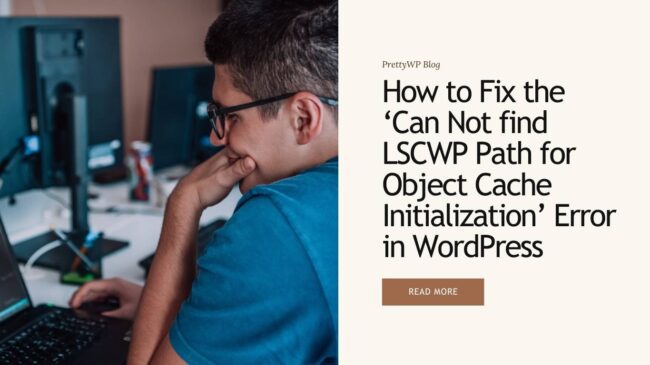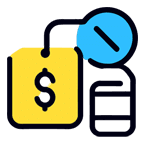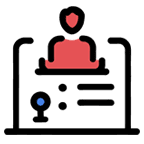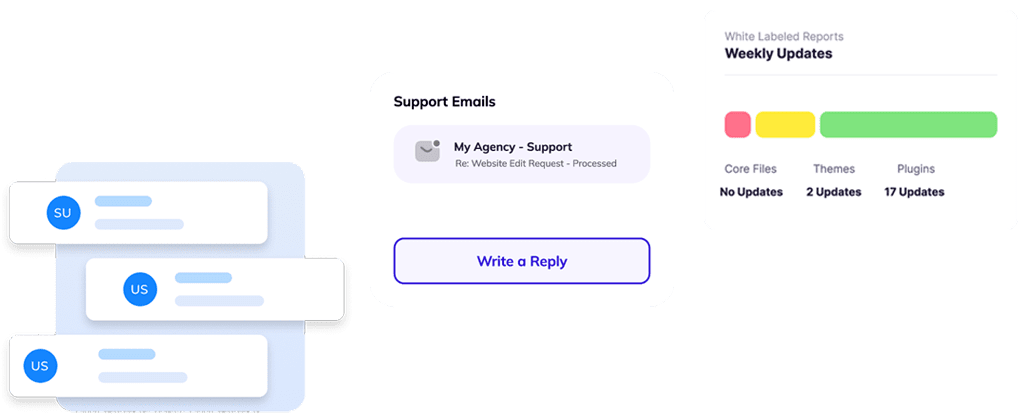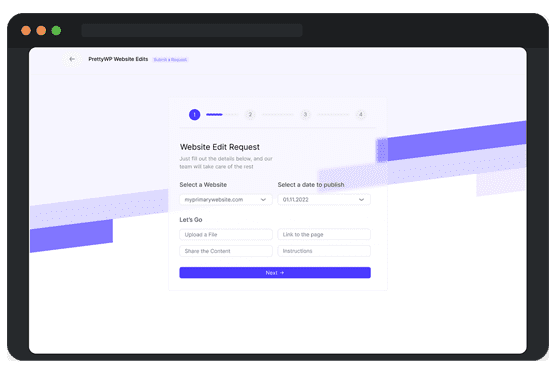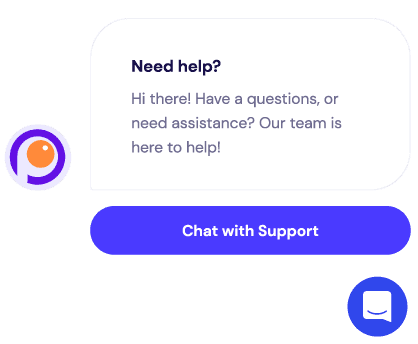Lazy loading is a web optimization technique that strategically delays the loading of non-critical resources until they’re actually needed. Instead of loading everything at once when a user visits your page, lazy loading prioritizes content based on visibility and immediate necessity.
The process follows these key principles:
- Initial Load: Only loads content visible in the viewport
- Placeholder Implementation: Uses lightweight placeholder images or elements
- Trigger Mechanism: Monitors user scrolling behavior
- Dynamic Loading: Fetches resources as they approach the viewport
Key Implementation Methods
Two primary approaches are used for lazy loading:
1. JavaScript-based loading
- Uses Intersection Observer API
- Implements custom scroll event listeners
- Manages resource loading triggers
2. Native lazy loading
- Utilizes the
loading="lazy"attribute - Supported by modern browsers
- Requires minimal coding effort
Resource Types That Benefit
Lazy loading can be applied to various web elements:
- High-resolution images
- Video players and iframes
- Complex JavaScript modules
- Heavy CSS animations
- Third-party widgets
Technical Note: Modern frameworks like React, Vue, and Angular often include built-in lazy loading capabilities for both components and routes.
Eager Loading vs. Lazy Loading: What’s the Difference?
Unlike lazy loading, which loads content only when needed, eager loading fetches all assets, images, videos, scripts, and stylesheets, right away when the page loads. This means everything is ready to go instantly, but it can also slow down the initial load time since the browser has to process everything at once.
Eager loading works well for situations where users need immediate access to all content, like on a web app or a single-page application. But for media-heavy websites, this approach can make pages sluggish and negatively impact user experience. That’s why lazy loading is often the better choice for balancing speed and performance.
Importance of Website Speed
Website speed plays a critical role in user satisfaction and engagement. Studies indicate that users expect pages to load quickly; if a site takes longer than three seconds to load, many will abandon it. Fast-loading websites enhance user experience and contribute positively to search engine rankings. Search engines like Google prioritize speed when determining search results, meaning that a slower site can negatively affect visibility and traffic.
Key Benefits of Using Lazy Loading for Web Performance
Implementing lazy loading provides numerous advantages for web performance:
- Improved Load Times: By initially loading only the content visible on the screen, lazy loading reduces the amount of data fetched right away. This leads to quicker page loads, giving users immediate access to information.
- Reduced Bandwidth Usage: Lazy loading minimizes unnecessary data transfers, which can lead to cost savings for websites with heavy media content. Less bandwidth consumption translates into lower hosting costs.
- Enhanced User Experience: Users are more likely to stay engaged with a site that loads quickly and efficiently. Faster load times reduce bounce rates and promote deeper exploration of the content.
- SEO Advantages: Websites that implement lazy loading benefit from improved speed metrics, which can boost search engine rankings. A well-optimized site attracts more visitors and enhances online presence.
Other Performance Optimization Techniques
While lazy loading is a powerful tool for improving web performance, it should be considered alongside other optimization techniques:
- Caching: Caching stores copies of files or data in temporary storage locations for quick retrieval. This reduces server load and speeds up access time for returning visitors.
- Image Compression: Reducing file sizes of images without sacrificing quality allows them to load faster. This technique complements lazy loading by ensuring that even the assets that do load are optimized.
Integrating Lazy Loading with Other Strategies
To achieve holistic performance improvements, integrating lazy loading with other optimization strategies is beneficial:
- Combine Caching and Lazy Loading: Utilize caching plugins alongside lazy loading techniques to ensure that frequently accessed data loads instantly while still optimizing asset delivery.
- Optimize Images Before Implementing Lazy Loading: Compress images before applying lazy loading methods so that when they do load, they are already optimized for speed.
- Test Performance Regularly: Use tools like Google PageSpeed Insights or GTmetrix to assess your website’s performance after implementing these strategies. Monitoring allows you to identify areas for further improvement.
By understanding what lazy loading is and how it contributes to faster websites, you position yourself to make informed decisions about website optimization techniques. The combination of lazy loading with caching and image compression creates a comprehensive approach toward enhancing web performance, leading to better user experiences and improved search engine rankings. For those specifically using WordPress as their content management system, it’s crucial to optimize your WordPress website for SEO alongside implementing these performance techniques.
Purpose and Goals of Lazy Loading
The primary goals of lazy loading include:
- Improving Page Load Speed: By reducing the amount of data that needs to be loaded upfront, lazy loading can significantly decrease initial load times. Users experience quicker access to visible content.
- Minimizing Bandwidth Usage: Lazy loading ensures that only necessary resources are downloaded first. This is particularly beneficial for mobile users or visitors on slower internet connections. Less data consumption translates into cost savings for both website owners and users.
- Enhancing User Experience: Faster websites lead to better engagement metrics. When users encounter minimal delays, they are less likely to bounce from a page, thus improving overall interaction rates.
- Boosting SEO Performance: Search engines prioritize fast-loading websites in their rankings. Implementing lazy loading can positively affect your site’s performance metrics like First Contentful Paint (FCP) and Time to Interactive (TTI), contributing to better visibility in search results.
By adopting lazy loading as a strategy, you align with modern web standards aimed at improving both user experience and performance. Through its ability to optimize resource management, lazy loading stands out as an essential component in creating faster-loading websites that cater effectively to user needs and preferences.
Benefits of Lazy Loading
Lazy loading offers several key advantages that contribute to improved web performance and enhanced user experience. Below are the primary benefits associated with this optimization technique:
- Improved Load Times: By loading only the elements visible within the user’s viewport, lazy loading significantly reduces the initial data fetching required when a page is accessed. This leads to faster page load times, as the browser can prioritize rendering visible content first. Users can begin interacting with the page without waiting for all images or videos to load. This reduction in load times not only improves user satisfaction but also decreases bounce rates, keeping visitors engaged.
- Enhanced User Experience: A seamless browsing experience is essential for retaining users. Lazy loading contributes to this by ensuring that content appears quickly and smoothly. When images and videos load as users scroll down a page, it creates an engaging experience that feels responsive and fluid. Enhanced user engagement metrics, such as longer session durations and lower exit rates, often result from quicker load times and less frustration while browsing.
- SEO Advantages: Search Engine Optimization (SEO) plays a critical role in driving organic traffic to websites. Google and other search engines favor websites with faster loading speeds. Implementing lazy loading can lead to better SEO rankings due to improved site performance. Faster sites are indexed more efficiently, allowing for higher placement in search results. This means that adopting lazy loading not only enhances user experience but also positively impacts your website’s visibility.
In addition to these core benefits, lazy loading can also lead to cost savings for sites heavy on multimedia content. By decreasing the amount of data loaded initially, bandwidth consumption drops, which may reduce hosting costs for high-traffic websites.
When you strive to improve page load time through lazy loading, it is crucial to implement it correctly to reap these benefits fully. Improper implementation can lead to negative experiences if images appear too late or not at all.
The benefits of lazy loading extend beyond mere technical improvements; they create a more enjoyable experience for users while enhancing your site’s standing in search engine results. As you explore ways to optimize your website’s performance further, consider integrating lazy loading into your strategy along with other optimization techniques for holistic improvements.
Benefits of Using Lazy Loading in WordPress
Implementing lazy loading through WordPress’s built-in feature offers several advantages:
- Reduced Bandwidth Consumption: Since only the visible images load initially, this leads to lower bandwidth usage, which can be particularly beneficial for sites with numerous media files.
- Improved User Experience: Faster page loads result in a smoother browsing experience, keeping visitors engaged and reducing bounce rates.
- SEO Benefits: Search engines prioritize websites with faster load speeds. By leveraging lazy loading, you can enhance your site’s SEO performance and potentially rank higher in search results.
Compatibility and Configuration
WordPress’s integration of lazy loading is designed to work seamlessly with existing themes and plugins. However, it’s essential to ensure compatibility with other optimization techniques you may employ.
- Check if caching plugins or other performance-enhancing tools interact positively with the default lazy loading feature.
- Configuring your theme correctly will optimize visual content delivery without compromising layout stability during page load.
The introduction of lazy loading as a default feature in WordPress since version 5.5 reflects an industry shift towards prioritizing performance without sacrificing user experience. As developers and website owners continue to emphasize speed and engagement, understanding how to leverage this built-in tool becomes paramount for successful web management.
However, implementing lazy loading effectively may come with its own set of challenges. For insights on navigating these issues, consider exploring some common challenges associated with implementing lazy loading effectively on your website.
Moreover, choosing the right hosting provider plays a crucial role in your website’s overall performance. If you’re uncertain about how to find the best hosting for your WordPress site, refer to this ultimate guide that offers valuable tips and insights.
Challenges and Considerations with Lazy Loading
Implementing lazy loading can enhance website performance, but it also presents several challenges that need to be addressed. Understanding these challenges is essential for achieving optimal results without compromising user experience.
Common Challenges
- First Contentful Paint (FCP): FCP measures the time it takes for the first piece of content to appear on a user’s screen. Lazy loading can inadvertently delay this crucial moment if not configured properly. For instance, if key images or content are set to load lazily, users may experience a longer wait before seeing any visual feedback, leading to frustration.
- Cumulative Layout Shift (CLS): CLS quantifies unexpected layout shifts during page load. When elements are loaded asynchronously, such as images or advertisements, they may cause the layout to shift unexpectedly as they appear. This shifting can disrupt user interaction and degrade overall user experience, particularly on mobile devices where screen space is limited.
- Content Visibility: Elements that are lazy-loaded may not always be visible immediately when a user scrolls down the page. If these assets take too long to load or fail to load entirely, users could miss important visual elements or information that affect their decision-making process.
Importance of Proper Configuration
To mitigate the challenges associated with lazy loading, proper configuration is vital. Here are some strategies to consider:
- Set Appropriate Thresholds: Define when elements should start loading based on their distance from the viewport. This approach ensures elements begin loading before they enter the user’s view, improving perceived performance and minimizing FCP delays.
- Load Critical Assets First: Prioritize the loading of critical images and content that significantly impact user engagement. Utilizing eager loading for essential items while keeping less crucial elements lazy-loaded can strike a balance between speed and efficiency.
- Monitor for Layout Shifts: Regularly test your website using tools like Google Lighthouse or WebPageTest to measure FCP and CLS scores. These tests help identify whether lazy loading configurations are causing layout shifts or delays in content visibility.
- Combine Techniques: Integrate lazy loading with other optimization techniques such as image compression and caching. This holistic approach can prevent potential pitfalls while enhancing overall performance.
Addressing the challenges of lazy loading requires a careful approach focused on balancing speed and user experience metrics like FCP and CLS scores. Being proactive in configuring and testing your implementation ensures that lazy loading contributes positively to your website’s performance without introducing unwanted issues.
Best Plugins for Lazy Loading in WordPress
Lazy loading can significantly enhance website performance, particularly for those using WordPress. Several plugins are available that simplify the implementation of lazy loading features. Here’s an overview of some popular choices.
Popular Plugins Supporting Lazy Loading
- WP Rocket
- a3 Lazy Load
- Lazy Load by WP Rocket
- Smush
- Lazy Loader
These plugins vary in terms of features, ease of use, and configuration options. A deeper dive into two standout plugins reveals their unique functionalities and advantages.
WP Rocket
WP Rocket is one of the most widely used caching plugins for WordPress. It offers a comprehensive suite of features aimed at optimizing website performance. Key functionalities include:
- One-Click Installation: The setup process is straightforward, allowing users to implement lazy loading with minimal effort.
- Image and Video Lazy Loading: Automatically applies lazy loading to images and videos, ensuring that only visible elements load initially.
- Minification and Concatenation: Reduces file sizes by minifying CSS, JavaScript, and HTML files, which contributes to faster load times.
- Database Optimization: Cleans up your database by removing post revisions, drafts, and other unnecessary data, further enhancing performance.
WP Rocket’s user-friendly interface makes it accessible for both beginners and experienced developers. The plugin also includes a built-in feature that allows you to test the effects of lazy loading on your site’s performance metrics.
a3 Lazy Load
a3 Lazy Load is another popular choice tailored specifically for lazy loading images. Its functionality focuses solely on optimizing image loading without additional caching features. Notable aspects include:
- Easy Configuration: Offers simple options to enable or disable lazy loading for images, videos, and iframes.
- Mobile-Friendly Settings: Ensures optimal performance on mobile devices by providing specific settings tailored to mobile users.
- Lightweight Plugin: Minimal impact on site speed due to its lightweight nature; it focuses solely on lazy loading without additional bloat.
This plugin is ideal for users who want a dedicated solution for lazy loading without the complexities associated with comprehensive caching plugins like WP Rocket.
Other Alternatives
Several other plugins also provide effective lazy loading capabilities:
- Lazy Load by WP Rocket: A standalone version from WP Rocket focused purely on lazy loading images and iframes.
- Smush: Primarily an image optimization plugin that includes lazy loading as one of its features. Smush compresses images while providing seamless integration with various themes and plugins.
Each option has its strengths depending on your website’s needs. Choosing the right plugin hinges on factors such as technical expertise, specific requirements for image or video content, and overall website goals.
Considerations When Choosing Plugins
When selecting a plugin for lazy loading in WordPress, consider the following:
- Ease of Use: Look for a plugin with an intuitive setup process that requires minimal configuration.
- Compatibility: Ensure compatibility with existing themes and other plugins to avoid conflicts that could affect website functionality.
- Performance Impact: Evaluate how the plugin affects your website’s overall performance through testing tools like Google PageSpeed Insights or GTmetrix.
- Support and Updates: Choose a plugin supported by regular updates and reliable customer support.
Integrating these best practices will help you select the most suitable lazy loading solution for your WordPress site while maximizing performance benefits.
Final Thoughts
Lazy loading stands out as a powerful technique for optimizing website performance. By delaying the loading of images and videos until they are needed, you can achieve significant improvements in load times and user experience. Here are some key takeaways to consider:
- Performance Boost: Lazy loading significantly reduces initial data fetching. This leads to faster page loads, which is crucial in retaining visitors on your site.
- SEO Enhancements: Search engines reward websites that load quickly. Implementing lazy loading can help improve your search engine rankings, making it easier for potential customers to find you.
- User Engagement: A faster website enhances user satisfaction. Lower bounce rates and higher engagement metrics can translate into better conversions.
When integrating lazy loading, ensure that it complements other performance optimization strategies such as caching and image compression. A holistic approach is essential for maximizing the benefits of each technique.
Consider these additional factors:
- Configuration Matters: Proper setup of lazy loading is vital to avoid negative impacts on metrics like First Contentful Paint (FCP) and Cumulative Layout Shift (CLS). Testing and monitoring are necessary to maintain an optimal user experience.
- Plugin Selection: With many plugins available for WordPress, choose one that suits your specific needs. Plugins like WP Rocket and a3 Lazy Load offer robust features that simplify implementation while providing customization options.
Incorporating lazy loading into your website strategy can be a game-changer. As web users increasingly demand faster experiences, adapting to this trend is not just beneficial but essential. Investing time in understanding and implementing lazy loading will pay off in improved performance, user satisfaction, and ultimately, business success.