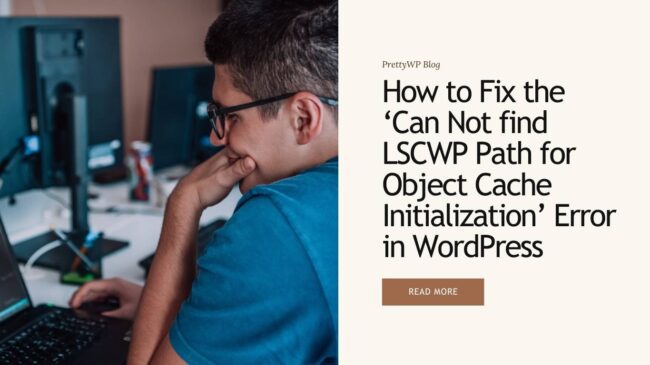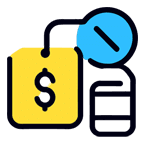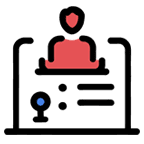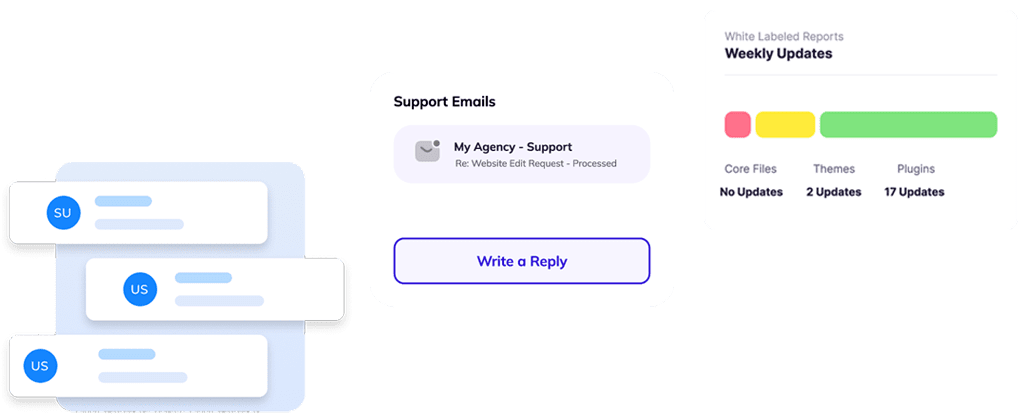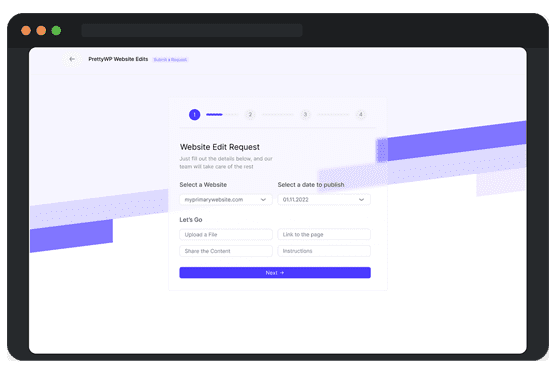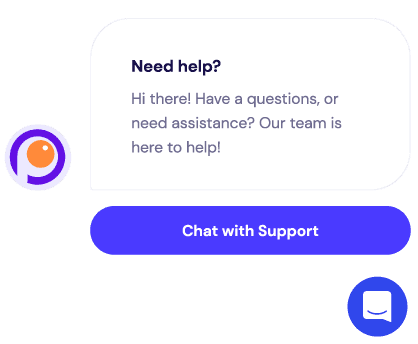These days, simply having a website is not enough. To stand out from the competition and attract organic traffic, it’s important to optimize your website for search engines. Search Engine Optimization (SEO) is the process of improving your website’s visibility and ranking on search engine results pages (SERPs). One of the key components of a successful website is search engine optimization (SEO), specifically on-page SEO. In this guide, we will walk you through the best practices and strategies for optimizing your WordPress website for search engines.
What is SEO and Why is it Important?
Before delving into the specifics of on-page SEO, let’s first understand what SEO is all about. SEO refers to the practice of optimizing your website to improve its visibility in search engine results pages (SERPs). This involves a combination of on-page and off-page techniques that help search engines better understand and rank your website. On-page SEO specifically refers to the optimization efforts made on your website itself.
You may be wondering why SEO is important for your WordPress website. Well, here are a few reasons:
- Increased Organic Traffic: Implementing effective on-page SEO strategies can lead to improved organic search rankings. When your website appears higher in search results, more users are likely to click on your website, resulting in increased organic traffic.
- Better User Experience: On-page SEO practices such as optimizing page loading speed, enhancing website navigation, and creating high-quality content can greatly improve the user experience. A well-optimized website not only attracts more visitors but also keeps them engaged, leading to longer visit durations and lower bounce rates.
- Higher Conversions: By optimizing your website’s on-page elements such as meta tags, headings, and call-to-action buttons, you can create a more compelling and persuasive online experience for your visitors. This, in turn, can increase the likelihood of conversions, whether it’s making a purchase, filling out a form, or subscribing to a newsletter.
- Competitive Advantage: These days, standing out from the competition is essential. Having a well-optimized WordPress website can give you a competitive advantage by ranking higher than your competitors, attracting more traffic, and establishing your brand as a credible and authoritative source.
Why On-Page SEO Matters for Your WordPress Website
On-page SEO refers to the optimization of individual web pages to improve their search engine rankings and generate organic traffic. By implementing on-page SEO techniques, you can make your website more accessible to search engine crawlers, increase visibility, and improve user experience.
A well-optimized website has a better chance of ranking higher on SERPs, which leads to more visibility, increased organic traffic, and potential conversions. On-page SEO is especially crucial for WordPress websites, as it allows you to leverage the platform’s flexibility and numerous SEO plugins.
So, let’s dive in!
Choose a Quality Hosting Provider
The foundation of a successful WordPress website starts with choosing a quality hosting provider. A reliable hosting provider ensures that your website is fast, secure, and accessible to your visitors. It is important to choose one that offers ample storage, high uptime, excellent customer support, and a user-friendly control panel.
A reliable hosting provider can significantly impact your website’s loading speed, which is a crucial factor for both user experience and search engine rankings. Search engines prioritize websites that load quickly, as slow-loading websites can lead to a higher bounce rate and a negative user experience. Look for a hosting provider that offers solid-state drives (SSDs), content delivery networks (CDNs), and server-level caching to optimize your website’s speed.
Additionally, ensure that your hosting provider offers robust security measures, such as firewalls, malware scanning, and regular backups, to protect your website from cyber threats. A secure website not only helps to gain the trust of your visitors but also boosts your SEO efforts.
Use an SEO-Friendly WordPress Theme
Once you have chosen a quality hosting provider, the next step is to select an SEO-friendly WordPress theme. A theme plays a crucial role in how your website is structured, navigated, and presented to both users and search engines. When choosing a theme, consider the following factors:
- Responsiveness: Ensure that the theme is responsive, meaning it adapts to different screen sizes and devices. Mobile-friendly websites are prioritized by search engines and provide a better user experience.
- Clean code: Opt for a theme that follows coding best practices to ensure your website’s performance is not compromised. Messy or bloated code can slow down your site and negatively impact your SEO efforts.
- Customization options: A flexible theme with customization options allows you to optimize your website’s design and layout according to your brand’s needs.
- SEO optimization features: Look for themes that have built-in SEO optimization features, such as the ability to add meta tags, customize page titles, and optimize headings.
- Positive reviews and ratings: It’s always a good idea to check reviews and ratings of a theme before making a decision. This will give you insights into other users’ experiences and the theme’s overall quality and reliability.
Choosing an SEO-friendly WordPress theme not only makes it easier to optimize your website but also sets a solid foundation for future SEO efforts.
Write High-Quality and Engaging Content
High-quality and engaging content is the backbone of any successful website. When it comes to on-page SEO, content plays a crucial role in attracting organic traffic and keeping visitors engaged. Follow these best practices for creating SEO-friendly content:
- Conduct keyword research: Identify relevant keywords and phrases that your target audience is searching for. Use keyword research tools like Google Keyword Planner, SEMrush, or Moz’s Keyword Explorer.
- Include keywords naturally: Incorporate your target keywords naturally throughout your content. Avoid keyword stuffing, as it can harm your SEO efforts.
- Write informative and useful content: Your content should provide value to your audience by solving their problems, answering their questions, or offering insights. The more useful and informative your content is, the more likely it will be shared and linked to by others – boosting your SEO.
- Use descriptive headings and subheadings: As mentioned earlier, headings and subheadings not only enhance readability but also help search engines understand the structure of your content.
- Optimize meta tags: Write compelling meta titles and descriptions that accurately reflect the content of your page. Include your target keyword naturally within these tags.
- Aim for longer content: In general, long-form content tends to perform better in search engine rankings. However, prioritize quality over quantity. Ensure your content is comprehensive, well-researched, and engaging.
- Incorporate internal and external links: Include relevant internal links within your content to direct users to other valuable pages on your website. Additionally, cite credible external sources that support your content. Internal and external links not only enhance user experience but also signal authority to search engines.
By consistently producing high-quality and engaging content, you can establish yourself as an authority in your niche, gain organic traffic, and improve your website’s SEO.
Optimize Your Page Titles and Headings
Page titles and headings are important on-page SEO elements that communicate the relevancy of your content to search engines. Here’s how you can optimize them for better SEO:
Page Titles
Page titles appear as the clickable headline in search engine results and browser tabs. They give search engines an idea of what your page is about. Follow these best practices when optimizing your page titles:
- Keep the titles concise: Aim for a length of 50-60 characters to ensure they are fully displayed in search results.
- Include your primary keyword: Incorporate your primary keyword at the beginning of the title to signal its relevance to search engines.
- Make them compelling: Craft page titles that entice users to click on your website from the search results. Use action words, power words, and emotional triggers to create a sense of curiosity or urgency.
- Avoid duplicate titles: Each page on your website should have a unique title to avoid confusion for both search engines and users.
Headings
Headings organize your content and provide hierarchy within your page. They make it easier for search engines to understand the structure and topic of your content. When optimizing your headings:
- Use H1, H2, H3 tags: Use H1 tags for your page title and H2-H3 tags for headings within your content. This helps search engines understand the importance of each heading.
- Incorporate keywords naturally: Include relevant keywords in your headings to reinforce your content’s relevancy. However, avoid excessive keyword stuffing, as it can negatively impact your SEO.
- Make them descriptive: Write clear and concise headings that accurately represent the content that follows. This improves user experience and SEO.
Meta Descriptions
Meta descriptions appear below the page title on SERPs and provide a summary of your page’s content. Craft compelling and concise meta descriptions that entice users to click through to your website. Although meta descriptions don’t directly impact rankings, they can significantly influence click-through rates.
URLs
Optimize your URLs by including relevant keywords and making them concise and readable. Avoid complex and long URLs that can confuse both users and search engines. Utilize hyphens to separate words within the URL structure.
Optimizing page titles, headings, descriptions, and URLs is important for on-page SEO that helps search engines understand the context of your content and improves its visibility in search results.
Optimize Image Alt Tags and File Names
Images are an important part of any website, as they enhance visual appeal and engage users. However, they can also impact your website’s SEO. Follow these best practices for optimizing images:
- Use descriptive file names: When saving images, use descriptive file names that clearly indicate what the image represents. Avoid generic names like “IMG_1234.jpg.”
- Optimize image alt tags: Alt tags are used to describe images to search engines, screen readers, and users who may have disabled images. Include relevant keywords in your alt tags, but make sure they are descriptive and natural.
- Compress images: Large image file sizes can slow down your website. Use image compression tools like TinyPNG or ShortPixel to reduce file sizes without compromising image quality. A faster-loading website improves user experience and SEO.
Optimizing image alt tags and file names not only assists search engines in understanding your images but also improves accessibility and user experience.
Submit Your Sitemap to Google Search Console
Google Search Console is a powerful tool that allows you to monitor and optimize your website’s presence in Google search results. Here’s how you can submit your sitemap:
Create and Submit XML Sitemap
- Generate an XML sitemap using a plugin like RankMath, Yoast or Google XML Sitemaps.
- Access Google Search Console and navigate to your property.
- Click on ‘Sitemaps’ under the ‘Index’ section.
- Enter the URL of your sitemap and click on “Submit.”
Submitting your sitemap to Google Search Console helps search engines discover and index your pages faster, improving your website’s visibility and organic traffic.
Improve Website Speed and Performance
Website speed and performance are crucial factors for both user experience and search engine rankings. Users expect websites to load quickly, and search engines prioritize fast-loading sites. Follow these best practices to improve your website’s speed and performance:
- Use caching plugins: Install caching plugins like WP Super Cache or W3 Total Cache to generate static versions of your webpages, reducing the load on your server and improving load times.
- Minify CSS and JavaScript files: Minifying reduces the file size of CSS and JavaScript files by stripping unnecessary characters and white space. This can significantly improve loading times.
- Optimize your images: As mentioned earlier, compress your images to reduce file sizes without compromising quality.
- Limit the use of plugins: While plugins can enhance your website’s functionality, excessive use can slow down your site. Only install necessary plugins and regularly audit them to optimize your website’s speed.
- Use a content delivery network (CDN): A CDN distributes your website’s files across multiple servers worldwide, reducing the distance between your website and your visitors. This can significantly improve loading times, especially for visitors from different geographic locations.
Improving your website’s speed and performance not only enhances user experience but also increases the likelihood of search engines ranking your website higher in search results.
Monitor and Analyze Your SEO Performance
After implementing on-page SEO strategies, it’s essential to monitor and analyze your website’s SEO performance. This allows you to identify areas for improvement and make data-driven decisions. Consider the following monitoring and analysis steps:
- Set up Google Analytics: Install Google Analytics on your website to collect valuable data about your visitors, including traffic sources, user behavior, and conversions.
- Track keyword rankings: Monitor the rankings of your target keywords to determine how well your SEO efforts are performing. Tools like SEMRush and Moz can help with keyword tracking.
- Assess organic traffic: Analyze the amount of organic traffic your website receives over time. Keep an eye on any significant fluctuations and investigate the causes.
- Conduct competitor analysis: Regularly analyze your competitors’ websites to gain insights into their SEO strategies and identify opportunities for improvement.
- Adjust your strategies: Based on your monitoring and analysis, refine your on-page SEO strategies to improve your website’s performance continually.
By monitoring and analyzing your SEO performance, you can stay ahead of the competition and ensure your website is optimized for maximum visibility and organic traffic.
Final Thoughts
Optimizing your WordPress website for on-page SEO is a continuous process that requires careful planning, execution, and monitoring. By following the best practices and strategies outlined in this guide, you can improve your website’s visibility in search engine results, drive organic traffic, and ultimately achieve your business goals. Remember, the ultimate goal of SEO is not just ranking high but also providing valuable content and a great user experience to your visitors. Revisit and refine your on-page SEO strategies regularly to stay ahead in the ever-changing world of search engine optimization.