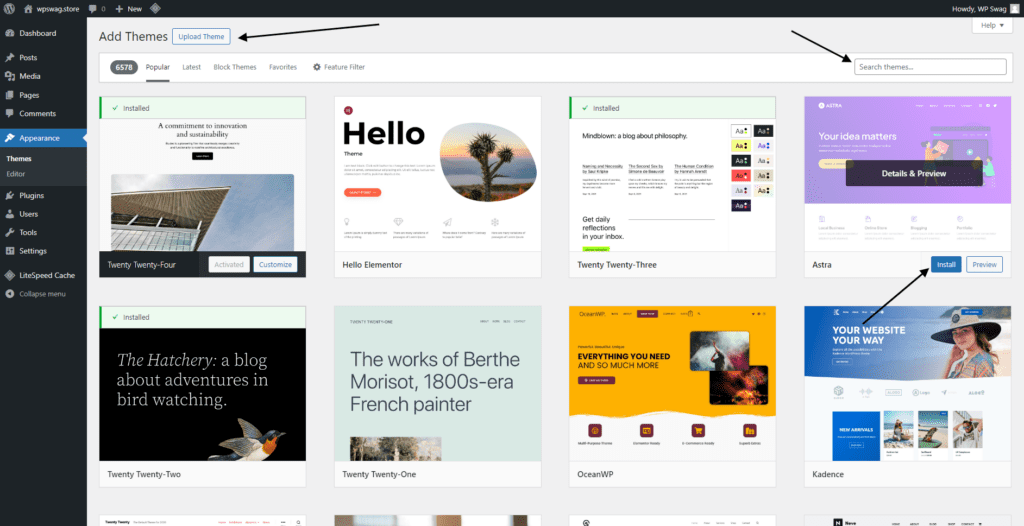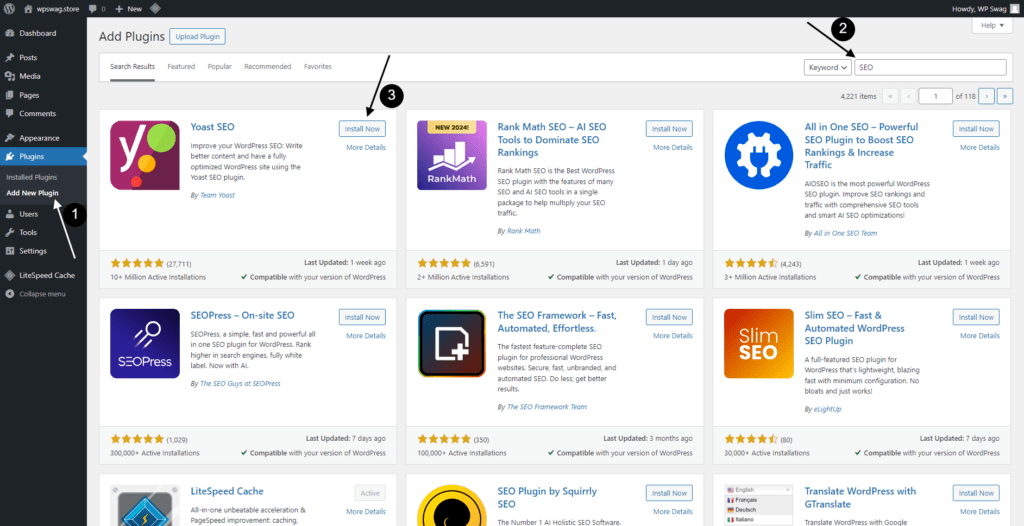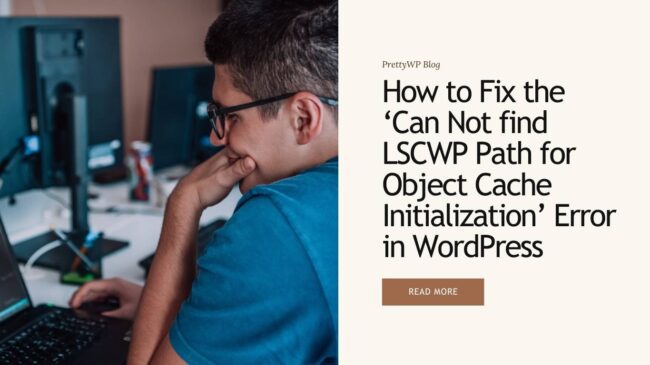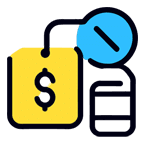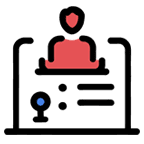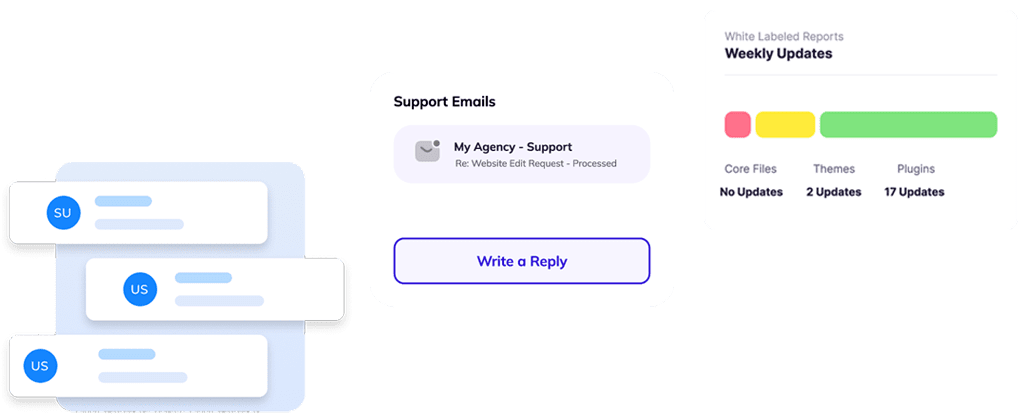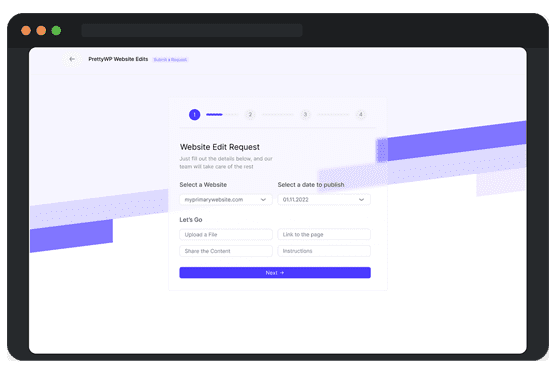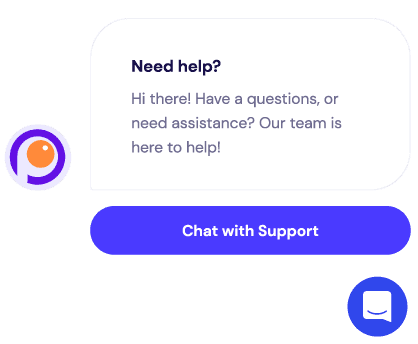WordPress blogs have become increasingly popular in recent years. With its user-friendly interface, extensive customization options, and strong community support, WordPress has become the platform of choice for bloggers worldwide. What makes WordPress so appealing is its flexibility and ability to create almost any type of blog without needing advanced technical knowledge. Whether you’re looking to learn how to start a website on WordPress or seeking guidance on how to make a blog on WordPress, the platform offers comprehensive tools and resources. Knowing how to start a WordPress blog in 2024 is easier than ever due to new features that simplify the process. If you’re wondering how to set up a blog on WordPress or how to create a blog on WordPress, this guide will provide you with step-by-step instructions tailored for beginners.
Why 2024 is a Perfect Year to Start a Blog
Starting a blog in 2024 offers great opportunities thanks to the latest advancements and new features available in WordPress.
- Enhanced User Experience: Recent updates have focused on improving the user experience, making it easier for beginners to navigate through the setup process and start blogging seamlessly.
- Advanced Customization Options: New themes and plugins offer unprecedented levels of customization, allowing bloggers to design a site that truly reflects their style and purpose.
- Improved SEO Tools: The SEO capabilities within WordPress have been significantly enhanced, providing bloggers with better tools to optimize their content for search engines. Whether you aim to create a blog and make money or simply share your thoughts with the world, the improvements in WordPress make 2024 the ideal time to start a blog.
Why This Guide is Essential for Beginners
If you’re new to blogging, WordPress might feel overwhelming at first. But don’t worry! This guide is here to help. It breaks down the entire process of creating a blog using WordPress into simple, easy-to-follow steps.
Here’s why this guide is essential for beginners:
- Clear Instructions: We’ve made sure that every step is explained in plain language, without any technical jargon. So even if you have zero experience with websites or coding, you’ll still be able to follow along.
- Comprehensive Coverage: From choosing a domain name to customizing your blog’s design, we’ve covered everything you need to know. You won’t have to waste time searching for answers elsewhere.
- Troubleshooting Tips: Running into issues? We’ve included troubleshooting tips and common pitfalls on our blog and help center to avoid, so you can overcome any obstacles along the way.
No matter your goal – whether it’s sharing your passion, building a personal brand, or starting a new business venture – this guide will give you the knowledge and confidence to create your own blog with WordPress.
Overview of the Blog Setup Process
Here is a brief look at what you’ll be doing:
- Choosing a Domain Name and Hosting Provider: Your domain name is your blog’s address on the internet. Selecting a memorable and relevant name is crucial. Pairing it with a reliable web hosting provider ensures that your site runs smoothly. Read more about choosing the best hosting provider
- Installing WordPress: Most hosting providers offer one-click installations for WordPress, simplifying the setup process significantly.
- Selecting Themes and Plugins: With thousands of themes available, you can choose one that fits your style perfectly. Plugins add functionality without requiring coding skills – from contact forms to SEO tools.
- Explore top CMS platforms to find the perfect fit for your website needs.
- Publishing Content: Using WordPress’s block-based editor makes writing posts intuitive and straightforward.
- Optimization Techniques: Integrating advanced SEO practices helps drive traffic to your blog. Stay ahead of the curve with our Ultimate WordPress SEO Checklist for 2024.
Why Choose WordPress for Your Blog?
WordPress is the top choice for bloggers, especially beginners. Its flexibility, SEO-friendliness, and extensive community support make it perfect for starting a successful blog in 2024.
Flexibility
One of the main advantages of using WordPress is its unmatched flexibility:
- Themes and Customization: WordPress offers thousands of ready-made themes, both free and paid. These themes give you various design options to match your blog’s look. With block themes, you can control the layout and appearance easily without coding.
- Plugins: Expand your blog’s features with over 59,000 plugins available in the official WordPress repository. Whether you want to add social media buttons, contact forms, or online store functions, there’s probably a plugin that suits your needs.
SEO-Friendliness
Search Engine Optimization (SEO) is crucial for getting traffic to your blog. WordPress excels in this area thanks to several key features:
- SEO Plugins: Use powerful SEO plugins like All in One SEO, which has an easy-to-use interface for optimizing your content effectively.
- Clean Code: WordPress generates code that search engines can read and understand easily, increasing your chances of ranking higher in search results.
- Permalink Structure: Customize your URL structure to include keywords related to your content, helping search engines grasp what your posts are about.
Community Support
WordPress has a strong community behind it:
- Documentation and Tutorials: Find thousands of tutorials on sites like PrettyWP that cover everything about using WordPress, from initial setup to advanced customization.
- Forums and Groups: Join forums and social media groups where you can ask questions, share experiences, and get advice from experienced bloggers.
- Professional Services: If you need extra help, services like PrettyWP offer complete support packages for maintaining and securing your website. Speaking of security, WordPress is also reliable in this aspect.
Security
WordPress is also reliable when it comes to security:
- Regular Updates: The platform frequently releases updates to fix vulnerabilities and enhance performance.
- Security Plugins: Strengthen your site’s security with plugins recommended by experts. For example, PrettyWP’s guide on securing your website provides insights into essential security measures for your WordPress website.
Cost Efficiency
Starting a blog doesn’t have to be expensive:
- Free Themes and Plugins: Many high-quality themes and plugins are available for free.
- Affordable Hosting Plans: Managed hosting providers like Kinsta offer competitive pricing plans for your website.
Easy Publishing Tools
WordPress makes creating content easy with its user-friendly editor:
- Block Editor: The Gutenberg block editor lets you create visually appealing layouts effortlessly. Add images, videos, quotes, and more with just a few clicks.
- Media Management: Upload media files directly into your posts using the built-in media library.
Getting Started: Essential Steps to Launch Your WordPress Blog
Breaking down the process of creating and setting up a WordPress blog into manageable steps ensures that even beginners can follow along effortlessly. These steps will guide you through choosing a domain name, setting up hosting with a reliable provider, installing WordPress, selecting a theme, and publishing your first post.
Section 1: Choosing a Domain Name and Reliable Web Hosting Provider
Your domain name is your blog’s address on the internet. A good domain name should be:
- Short and memorable: Easy to spell and remember.
- Relevant: Reflects your blog’s niche or topic.
- Unique: Avoids confusion with existing brands or websites.
For example, if you’re starting a travel blog, names like “MyAdventures.com” or “TravelWithMe.com” could be suitable. You can choose any Domain Registrar’s like GoDaddy, Namecheap, etc.
Recommended Web Hosting Providers (Not affiliate or Sponsored)
Selecting a reliable web hosting provider is crucial for your blog’s performance and security. Managed Hosting Providers like Kinsta and Cloudways offer optimized environments for WordPress sites. Here are brief steps to sign up for hosting with Kinsta:
- Visit Kinsta’s Website: Navigate to Kinsta’s website.
- Choose a Plan: Select the plan that best suits your needs.
- Sign Up and Register Your Domain: Follow the prompts to create an account.
- Set Up Your Account: Complete the setup process by entering your payment details, and then you can install WordPress on your domain by pointing your domain to Kinsta servers.
It is not required to choose Kinsta or Cloudways; you can choose any hosting provider. If you need help choosing a hosting provider, take a look at this guide.
Section 2: Installing WordPress and Understanding the Different Variants
WordPress comes in two main variants:
- Self-hosted (WordPress.org): Provides full control over your site with access to all plugins and themes.
- Hosted (WordPress.com): Easier to start but more limited in customization options.
Benefits of Self-hosted WordPress
- Full control over design and functionality.
- Access to thousands of plugins and themes.
- Better SEO capabilities.
Installing WordPress
- Log in to Your Hosting Account: Access your hosting dashboard.
- Find the One-click Installation Option: Most hosts, including Kinsta, offer this feature.
- Complete Installation: Follow the prompts to install WordPress on your domain.
Section 3: Designing Your Blog with a Professional Theme
Themes define the look and feel of your blog. When choosing a theme:
- Prioritize Simplicity: Ensure it’s clean and easy to navigate.
- Check Responsiveness: Must be mobile-friendly.
- Look at Customization Options: Flexibility for future changes is important.
Installing a Theme
- Access WordPress Dashboard: Go to
Appearance > Themes.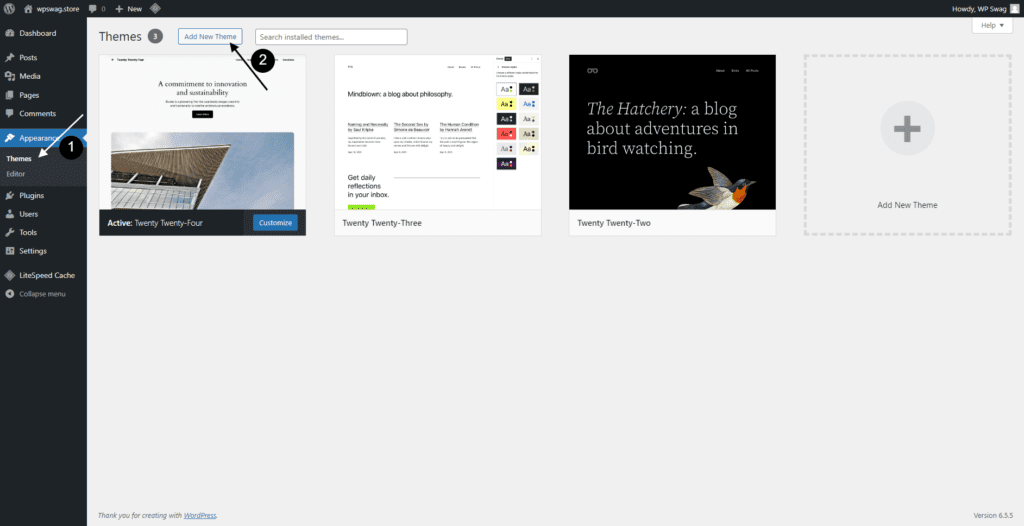
- Add New Theme: Click on
Add New.
- Search for Themes: Browse free themes or upload a premium theme from sources like Themeforest.
- Preview Before Activation: Ensure it fits your vision, then click on Preview.
Remember, your theme is a reflection of your brand, so take the time to find one that aligns with your vision and enhances user experience.
Advanced Customization and Optimization Techniques
Once you have the basic setup of your WordPress blog in place, it’s time to explore advanced customization and optimization techniques. These strategies will enhance both the appearance and performance of your blog, providing a better experience for your readers.
Customizing Your WordPress Theme
Your theme is the first thing visitors notice. Customizing it can set your blog apart:
- Choose a Responsive Theme: Ensure your theme looks great on all devices.
- Customize with Widgets: Add functionality with built-in widgets.
- Utilize Block Themes: For advanced control, block themes allow for more intricate designs.
If you want to dive deeper into selecting the perfect theme, check out Select Your Perfect WordPress Theme: The Beginners Guide from PrettyWP.
Plugins for Enhanced Functionality
WordPress plugins are essential tools that add various features to your blog without needing to code:
- SEO Plugins: Tools like All in One SEO help optimize your content for search engines.
- Performance Plugins: WP Rocket or WP Super Cache improve site speed.
- Security Plugins: Protect your site with plugins like Wordfence Security.
Each plugin can be easily installed from the WordPress dashboard:
- Navigate to Plugins > Add New.

- Search for the desired plugin.
- Click on Install Now, then activate it.
Optimizing On-Page SEO
Boosting your blog’s visibility involves meticulous on-page SEO practices:
- Keyword Research: Use tools to find relevant keywords for your niche.
- Optimized Titles and Meta Descriptions: Ensure each post has a compelling title and meta description.
- Internal Linking: Link related articles within your blog to improve navigation and SEO.
For a comprehensive guide, visit The Ultimate Guide to On-Page SEO for Your WordPress Website from PrettyWP.
Enhancing Site Speed
A fast-loading site improves user experience and search engine rankings:
- Image Optimization: Compress images using plugins like Smush or EWWW Image Optimizer.
- Minimize HTTP Requests: Reduce the number of elements on each page.
- Enable Browser Caching: Store static files locally in the user’s browser.
Implementing Advanced Custom CSS
If you have a knack for coding, custom CSS allows further personalization:
css /* Example of custom CSS */ body { background-color: #f4f4f9; } h1 { font-family: 'Open Sans', sans-serif; color: #333; }
Apply custom CSS by navigating to Appearance > Customize > Additional CSS.
Integrating Analytics for Performance Tracking
Understanding how visitors interact with your blog can inform future improvements:
- Sign up for a Google Analytics account.
- Install a plugin like MonsterInsights to integrate analytics seamlessly.
- Monitor key metrics such as bounce rate, session duration, and traffic sources directly from your WordPress dashboard.
Monetization: Turning Your Blog into a Profitable Business
Creating a WordPress blog opens up numerous opportunities to generate income. Leveraging the right monetization strategies can transform your passion project into a profitable venture.
Affiliate Marketing
Affiliate marketing is one of the most popular methods for monetizing a blog. By promoting products or services relevant to your niche, you can earn a commission for every sale made through your referral links.
- Choose High-Quality Products: Ensure the products you recommend align with your blog’s theme and provide real value to your audience.
- Join Affiliate Programs: Sign up for affiliate programs such as Amazon Associates, ShareASale, or individual brand affiliate programs.
- Create Engaging Content: Write reviews, tutorials, or listicles that naturally incorporate your affiliate links.
Display Advertising
Display advertising allows you to earn revenue by showing ads on your blog. Google AdSense is the largest advertising platform offering a straightforward way to get started.
- Sign Up for Google AdSense: Create an account and embed the provided ad code on your blog.
- Optimize Ad Placement: Place ads in high-visibility areas like the header, sidebar, or within content to increase clicks and revenue.
- Monitor Performance: Use analytics tools to track ad performance and make adjustments as needed.
Selling Digital Products
Selling digital products can be highly lucrative if you have valuable content or expertise to share. Common digital products include eBooks, online courses, printables, and software.
- Identify Your Niche: Determine what type of digital product would best serve your audience’s needs.
- Create High-Quality Products: Invest time in creating well-designed and informative products.
- Use E-commerce Plugins: Integrate plugins like Easy Digital Downloads or WooCommerce to manage product sales directly from your WordPress blog.
Sponsored Posts and Reviews
Collaborating with brands for sponsored posts and reviews can provide additional income streams. Brands often pay bloggers to write about their products or services in exchange for exposure.
- Build Your Audience: Focus on growing a loyal readership that brands will want to reach.
- Reach Out to Brands: Contact relevant brands directly or join influencer networks that connect bloggers with sponsorship opportunities.
- Maintain Transparency: Clearly disclose sponsored content to maintain trust with your audience.
Membership Sites and Premium Content
Transforming your blog into a membership site can generate recurring revenue by offering exclusive content to paying members.
- Create Valuable Premium Content: Offer in-depth guides, exclusive articles, or downloadable resources that justify the membership fee.
- Use Membership Plugins: Employ plugins like MemberPress or Restrict Content Pro to manage memberships and restrict access to premium content.
- Promote Your Membership Program: Highlight the benefits of joining on social media, through email marketing, and within your blog posts.
Integrating these monetization strategies effectively requires careful planning and execution. As you explore different methods, always prioritize delivering value to your readers while maintaining authenticity.
For further guidance on keyword research and optimization techniques that can boost your blog’s visibility and attract potential sponsors, check out PrettyWP Blog’s comprehensive guide.
Regularly updating your strategies based on performance metrics will help you maximize earnings from your WordPress blog over time. Additionally, it’s crucial to safeguard your hard work by setting up automated backups and implementing security measures to protect your blog from potential threats.
Remember, success in monetizing your WordPress blog requires patience, persistence, and a deep understanding of your audience’s needs and preferences. By combining these strategies and continually refining your approach, you can turn your passion for blogging into a lucrative venture.
Your Blogging Journey: Maintenance and Growth
Importance of Ongoing Maintenance
Maintaining your WordPress blog is crucial for ensuring its long-term success. Consistent maintenance tasks include:
- Regular Backups: Safeguard your content by scheduling automatic backups. Tools like UpdraftPlus can simplify this process.
- Security Monitoring: Protect your site from threats using security plugins such as Wordfence or Sucuri.
- Updates: Keep your WordPress core, themes, and plugins updated to the latest versions to benefit from security patches and new features.
Why is it needed to keep your website updated? This informative article on PrettyWP Blog explains the significance of regularly updating your website, especially when using a platform as user-friendly as WordPress. It highlights the active community support available and offers insights on why updates are essential even though things may seem to be going smoothly.
Effective Growth Strategies
Once your blog is up and running, focus on strategies to grow and engage your audience effectively.
Social Media Promotion
Leverage social media platforms to amplify your reach:
- Content Sharing: Regularly share your blog posts on platforms like Facebook, Twitter, and LinkedIn.
- Engagement: Interact with your followers by responding to comments and participating in relevant discussions.
- Visual Content: Utilize images, infographics, and videos to make your content more appealing.
Email Marketing
Building an email list can be a powerful way to keep readers engaged:
- Lead Magnets: Offer free resources such as eBooks or exclusive content in exchange for email sign-ups.
- Newsletters: Send regular newsletters featuring your latest blog posts, updates, and exclusive offers.
- Automated Campaigns: Use tools like Mailchimp or ConvertKit to automate welcome emails and nurture sequences.
SEO Optimization
Optimize your blog for search engines to improve visibility:
- Keyword Research: Use tools like Ahrefs or SEMrush to find keywords that resonate with your target audience.
- On-page SEO: Ensure each post includes meta descriptions, alt text for images, and relevant internal links.
- Quality Content: Focus on creating high-quality, valuable content that addresses the needs of your audience.
Choose PrettyWP for Maintenance
For those looking to outsource their maintenance tasks, consider PrettyWP. Our services include:
- Comprehensive security monitoring
- Regular updates
- Site performance optimization
Discover tips to create a beautiful WordPress website from the experts at PrettyWP. This resourceful blog post offers insights on how a visually appealing website acts as a virtual storefront, providing potential customers or clients with a great first impression of your brand. It emphasizes the importance of aesthetics in showcasing your content effectively.
Audience Engagement Techniques
Engaging with your audience is key to building a loyal readership:
- Interactive Content: Incorporate quizzes, polls, and interactive elements to make your content more engaging.
- Community Building: Create a community around your blog through forums or social media groups.
- Feedback Loops: Regularly seek feedback from your readers through surveys or comment sections.
These strategies not only help in maintaining the health of your WordPress blog but also contribute significantly to its growth and success. By focusing on both technical aspects like SEO and quality content, as well as building a strong community of engaged readers, you can create a blog that not only looks great but also delivers value to its audience. Whether you choose to handle the maintenance tasks yourself or outsource them to a reliable provider like PrettyWP, remember that consistent effort and attention to detail are crucial for the long-term success of your WordPress blog.
Final Thoughts
Starting a WordPress blog in 2024 is an exciting journey that offers countless opportunities. The digital landscape may evolve, but the core principles of creating valuable content and building genuine connections with readers remain timeless.
Encouragement to Take Action:
- Dive in Now: The best time to start your blogging journey is now. With user-friendly tools and abundant resources, even beginners can create a professional and engaging blog.
- Stay Motivated: Remember, every expert blogger started as a beginner. Perseverance and consistency are key.
Timeless Blogging Principles:
- Valuable Content: Focus on providing content that is informative, entertaining, or inspiring to your audience. This builds trust and keeps readers coming back.
- Genuine Connections: Engage with your readers through comments, social media, and email marketing. Building a community around your blog fosters loyalty.
These foundational elements will help you not only launch but also sustain and grow your WordPress blog in the ever-changing digital world of 2024. Embark on your blogging journey today and watch your passion project flourish!
Additionally, it’s essential to pay attention to other aspects that contribute to the success of your blog. For instance, enhancing SEO performance by optimizing images on your WordPress site can significantly impact its visibility in search engine results pages (SERPs). Implementing image optimization techniques tailored for SEO purposes can boost organic traffic and improve overall user experience. So, take the time to learn about image optimization for WordPress websites and apply these strategies to maximize your blog’s reach.