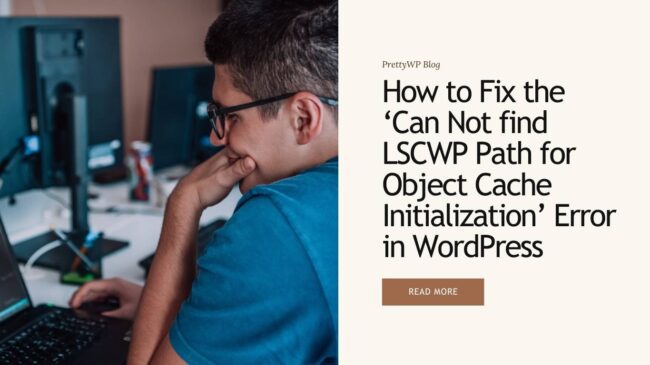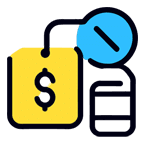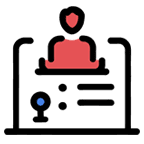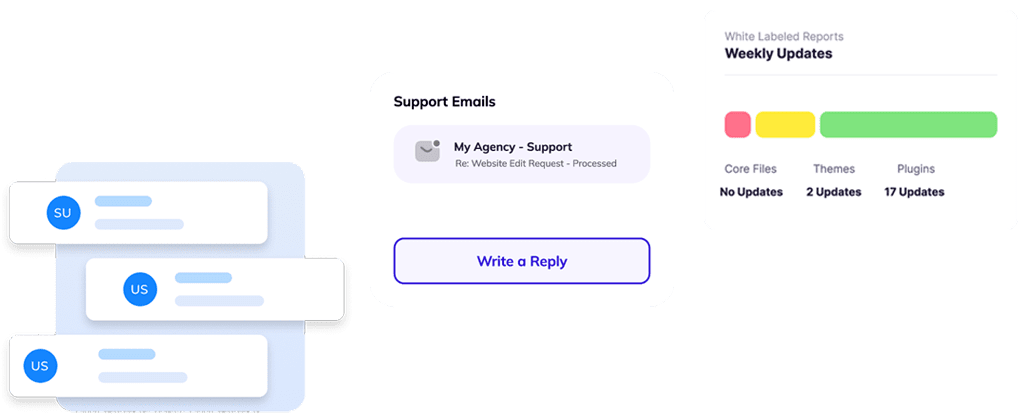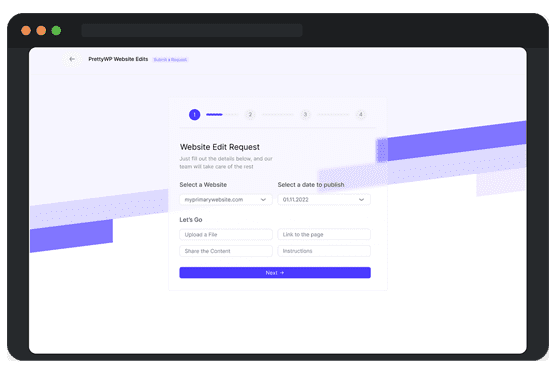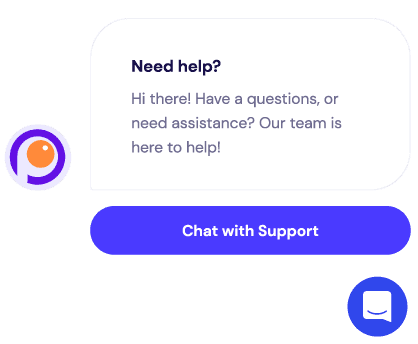Artificial Intelligence (AI) is changing how websites work, and WordPress is no different. Adding AI to your WordPress site can greatly improve the user experience and make managing the site easier. With the top WordPress AI plugins, you can automate content creation, use effective chatbots, and enhance various other features.
Key features of AI plugins for WordPress:
- Content Creation: Automatically generate high-quality text and image content.
- Chatbots: Offer immediate answers to visitor questions, boosting engagement.
- SEO Improvement: Increase search engine visibility with AI-powered insights.
- Code Assistance: Make coding tasks easier with automated code snippets.
Choosing the right AI tools is essential for getting the most out of these benefits. The right plugin can save you time, enhance user interactions, and ensure your content meets top standards. Whether you want to create captivating articles or offer instant support through chatbots, this guide will assist you in selecting the best AI plugins for your WordPress site.
Understanding AI Plugins for WordPress
Definition of AI Plugins and Their Role in WordPress
AI plugins are specialized extensions that integrate artificial intelligence capabilities into your WordPress website. These plugins can automate various tasks, enhance user interactions, and streamline content creation processes. By leveraging machine learning algorithms, AI plugins analyze data and provide intelligent solutions tailored to specific needs.
For instance, an AI chatbot can respond to visitor queries in real-time, while a content generation plugin can produce SEO-optimized articles. The role of AI plugins in WordPress is to augment the functionality of your site, making it more efficient and user-friendly.
Overview of Different Types of AI Functionalities
AI plugins offer a wide range of functionalities that cater to diverse requirements:
- Text Generation: Plugins like Rank Math Content AI generate high-quality written content, from blog posts to product descriptions. These tools often come with SEO features to improve search engine ranking.
- Image Generation: Some plugins create custom images based on text prompts or optimize existing images for better performance and accessibility.
- Chatbots: Solutions like WPBot provide instant responses to visitor inquiries, enhancing user engagement and support services.
- Code Generation: Tools such as CodeWP assist developers by generating code snippets or entire scripts, reducing development time and effort.
- Design Layouts: Plugins like Elementor AI Service help designers create complex layouts effortlessly by generating container structures and wireframes.
How to Find and Evaluate the Best AI Plugins Based on Specific Needs
Finding the right AI plugin for your WordPress site involves a few key steps:
- Identify Your Requirements: Determine whether you need text generation, chatbot functionality, image optimization, or code assistance. Consider the specific goals you want to achieve, such as improving SEO or enhancing user engagement.
- Research Available Options: Look for reputable sources and reviews that list the best WordPress AI plugins for content creation, chatbots, and other functionalities. Visit plugin marketplaces like the WordPress Plugin Directory or third-party sites known for their comprehensive reviews.
- Evaluate Compatibility: Ensure the plugin is compatible with your current WordPress version and other essential plugins/themes. Check if the plugin supports popular editors like Gutenberg, Classic Editor, Elementor, or Divi.
- Analyze Features and Capabilities: Compare the features offered by different plugins. For example, does a text generation plugin also offer SEO optimization? Does a chatbot solution allow customizable conversation flows? Look for unique features that set a plugin apart from its competitors.
- Consider Pricing and Support Options: Review the pricing structures of potential plugins. Some may offer free versions with limited features while others require subscription fees. Evaluate the support options available—does the provider offer customer support through forums, email, or live chat?
- Test Before Committing: Utilize free trials or demo versions if available to test the plugin’s functionality within your website environment. Assess how easy it is to set up and use the plugin without extensive technical knowledge.
Example Evaluation
Let’s take an example: If you’re looking for a tool focused on enhancing content creation with SEO features:
- You might consider Rank Math Content AI, which offers seamless integration with various editors (Gutenberg, Classic Editor) and provides valuable SEO insights.
- If your primary need is an intelligent chatbot that can engage visitors effectively, WPBot would be an ideal choice due to its customizable conversation flows and integration with OpenAI models.
By following these steps and carefully evaluating each option against your specific needs, you can select the best AI plugins that will significantly enhance your WordPress site’s functionality and user experience.
Top 7 WordPress AI Plugins You Should Consider Using
1. AI Engine
AI Engine stands out as one of the leading AI-powered chatbot solutions for WordPress. This versatile plugin integrates seamlessly with OpenAI models, ensuring robust user interaction and engagement.
Features and Capabilities of AI Engine:
AI Engine is designed to provide a comprehensive suite of features tailored for various interactive functionalities. Here’s an in-depth look at what it offers:
- AI Chatbots: The primary highlight of AI Engine is its AI chatbot capabilities. These chatbots can handle a range of tasks from answering basic queries to providing detailed information based on user inputs.
- Text Generation: Apart from chatbots, AI Engine excels in generating both short-form and long-form text content. This is particularly useful for creating blog posts, product descriptions, or even automated responses.
- Form Integration: The plugin can integrate with forms on your website, enabling dynamic data collection and real-time user input processing.
Integration with OpenAI and Its Benefits:
The integration with OpenAI models significantly amplifies the capabilities of AI Engine. Here’s how it benefits user interaction:
- Natural Language Processing (NLP): Leveraging OpenAI’s NLP capabilities ensures that conversations with chatbots are more natural and human-like.
- Contextual Understanding: The advanced algorithms enable the chatbot to understand context better, providing more accurate and relevant responses.
- Customization Options: AI Engine allows you to train the chatbot on your specific content, making interactions more personalized and relevant to your audience.
Pricing Structure and Support Options:
Understanding the pricing structure and support options is crucial when selecting a plugin like AI Engine. Here’s what you need to know:
- Free Version: AI Engine offers a free version with basic features suitable for small websites or blogs looking to test out AI functionalities without financial commitment.
- Pro Plan: Starts from $59/year, this plan offers additional customization options, priority support, and advanced integrations.
Support options are comprehensive across all plans:
- Documentation: Detailed guides and documentation are available to help you set up and troubleshoot any issues.
- Community Forums: Access to community forums where you can interact with other users and share insights or solutions.
- Email Support: Direct email support is provided for premium plans, ensuring prompt assistance from the support team.
Selecting the right plan depends on your specific needs and budget. If you’re just starting out or running a small blog, the free version might suffice. For businesses seeking advanced features and dedicated support, investing in a premium plan would be more beneficial.
2. Rank Math Content AI
Rank Math Content AI stands out as a powerful tool for enhancing content creation with its SEO-focused features. This plugin is designed to optimize your content, ensuring it ranks higher in search engine results. It integrates seamlessly with the WordPress editor, providing real-time suggestions to improve your content’s SEO performance.
Features and Capabilities:
- SEO Optimization: Rank Math Content AI offers advanced SEO analysis and recommendations. It examines various on-page factors like keywords, meta descriptions, and readability, ensuring your content is optimized for search engines.
- Keyword/Topic Research: The plugin includes a robust keyword research tool that helps you identify high-traffic keywords relevant to your niche. This feature ensures your content targets the right audience.
- Content Analysis: Rank Math provides detailed content analysis, highlighting areas that need improvement. This includes keyword density checks, internal linking suggestions, and more.
Editor Support:
Rank Math Content AI supports various editors within WordPress, making it highly versatile and user-friendly:
- Gutenberg: Provides block-level SEO settings and insights.
- Classic Editor: Offers seamless integration with traditional WordPress editing.
- Elementor: Ensures compatibility with one of the most popular page builders.
- Divi: Works smoothly within the Divi Builder environment.
Pricing and Credit System:
Rank Math Content AI operates on a subscription-based model with a credit system. Credits are used for various tasks such as keyword research and content analysis. Here’s a breakdown of their pricing structure:
- Starter Plan: $4.99/month for 5,000 credits.
- Creator Plan: $8.99/month for 12,000 credits.
- Expert Plan: $14.99/month for 30,000 credits.
Each task within the plugin consumes a certain number of credits, which vary based on complexity. For example:
- Keyword research might cost 1 credit per query.
- Full Content AI Research requests could range from 50 to 500 credits.
This flexible credit system allows you to choose a plan that suits your needs and budget.
Rank Math Content AI’s combination of powerful SEO tools and versatile editor support makes it a valuable addition to any WordPress site aiming for better search engine visibility.
3. Elementor AI Service
Elementor AI Service stands out among the top 7 WordPress AI plugins due to its extensive capabilities in generating diverse types of content. This tool leverages AI to streamline and enhance the design and development process, making it an invaluable asset for both beginners and experienced developers.
Capabilities in Generating Diverse Types of Content:
The Elementor AI Service excels in creating a variety of content types:
- Text Generation: It can generate high-quality text that aligns with your brand voice and style. Whether you need blog posts, landing page copy, or product descriptions, Elementor AI has you covered.
- Image Generation: The plugin utilizes advanced algorithms to create visually appealing images tailored to your specific needs. This feature is particularly useful for designers who want unique graphics without spending hours on design software.
- Code Generation: For developers, the ability to generate code snippets and container layouts can save considerable time. The AI can produce clean, efficient code that integrates seamlessly with existing projects.
Subscription-Based Model and Advantages:
Elementor AI operates on a subscription-based model, offering several benefits:
- Cost-Efficiency: Instead of paying for individual features or tools, you get access to a comprehensive suite of functionalities with a single subscription. This model is particularly advantageous for small businesses and freelancers who need robust tools without breaking the bank.
- Regular Updates: Subscribers benefit from regular updates that introduce new features and improvements. Staying at the cutting edge of technology becomes effortless.
- Support: Subscription plans typically include customer support, ensuring that any issues or questions are resolved quickly.
Use Cases for Integrating Elementor AI into Projects:
Integrating Elementor AI into your projects can transform your workflow in several ways:
- Website Design: Quickly create custom layouts using the code generation feature. The AI can suggest layout options based on your project’s requirements, helping you achieve a professional look with minimal effort.
- Content Creation: Use text generation to populate your site with engaging content. Whether you’re launching a new product or updating your blog, Elementor AI ensures that your text is compelling and SEO-friendly.
- Graphic Design: Generate unique images that complement your site’s aesthetic. This feature is especially useful for e-commerce sites that require high-quality visuals to attract customers.
- Code Snippets: Simplify complex coding tasks by letting the AI handle repetitive or intricate code generation. This allows developers to focus on more critical aspects of their projects.
Incorporating Elementor AI into your WordPress setup not only enhances productivity but also elevates the quality of your output. Each plugin mentioned in our curated list has its unique features and benefits, making it easier for you to find the right tools for enhancing user experience.
4. Divi AI
The Divi AI Plugin stands out in the market as one of the top 7 WordPress AI plugins, offering a wide range of features tailored for both content and code generation. Built into the popular Divi Builder plugin, this tool leverages AI to simplify complex design processes, making it easier for you to create stunning websites.
Features Offered by Divi Builder:
Divi Builder is renowned for its intuitive drag-and-drop interface, which allows you to create custom layouts without any coding knowledge. Here are some key features:
- Custom Layouts: Easily design unique page layouts using pre-built templates or create your own from scratch.
- Code Snippets: Generate custom HTML, CSS, and JavaScript code snippets directly within the builder.
- Real-Time Visual Editing: Experience real-time changes as you edit your site, providing a seamless design experience.
- Responsive Design: Ensure your website looks great on all devices with built-in responsive editing tools.
The integration of AI into Divi Builder enhances these capabilities, allowing for smarter design and faster implementation.
Benefits of Using Divi Within a WordPress Environment:
Using Divi within a WordPress environment offers numerous advantages:
- Ease of Use: The drag-and-drop functionality makes it accessible even for beginners.
- Flexibility: Extensive customization options allow you to tailor every aspect of your site.
- Community Support: A large community of users provides ample tutorials, forums, and resources.
These benefits make Divi an attractive choice for anyone looking to leverage AI-powered chatbots and other advanced functionalities in their WordPress site.
Upcoming Features and Their Potential Impact on Design Workflows:
The developers behind Divi are continuously working on new features that promise to further streamline design workflows:
- AI-Powered Content Generation: Future updates are expected to include more sophisticated text generation tools, helping you create engaging content effortlessly.
- Enhanced Code Generation: Improved algorithms will allow for more accurate and efficient code snippets, reducing development time.
- Advanced Layout Options: New layout customization features will offer even greater flexibility in designing unique web pages.
These upcoming enhancements will not only make the design process faster but also more intuitive, enabling you to focus on creativity rather than technical details.
Incorporating these upcoming features can significantly impact your workflow by reducing manual tasks and enhancing productivity. The Divi AI Plugin continues to evolve, offering innovative solutions that cater to both novice users and experienced developers alike.
By integrating AI into the already robust Divi Builder plugin, you’re provided with a powerful toolset that simplifies web design while expanding creative possibilities.
5. CodeWP Plugin with Custom Code Generation Feature
The CodeWP plugin stands out as a specialized tool designed primarily for developers who seek efficiency in creating custom code within the WordPress environment. This plugin leverages advanced AI technologies to streamline the coding process, making it one of the top 7 WordPress AI plugins available today.
Target Audience and Specific Use Cases for Developers:
CodeWP is tailored specifically for WordPress developers who often find themselves bogged down by repetitive coding tasks. Whether you’re:
- Building custom themes or plugins
- Tweaking existing code for better performance
- Writing short scripts for specific functionalities
CodeWP offers a unique solution to speed up these processes. It caters to both novice and experienced developers by simplifying code generation through its intuitive interface.
Assisting in Small Tasks Through Chat Interactions:
One of the standout features of the CodeWP plugin is its ability to assist developers in small tasks via chat interactions. By engaging with the AI chatbot, you can quickly generate snippets of code without having to search through extensive documentation or tutorials.
Key functionality includes:
- Custom Code Generation: Input your requirements, and CodeWP will generate the necessary code snippets. This feature is particularly useful when dealing with small but frequent tasks like hooks, filters, or shortcodes.
- Integration with Popular Plugins: The chatbot is trained on popular WordPress plugins, enabling it to provide precise code suggestions that are compatible with your existing setup.
- Real-Time Assistance: Receive real-time coding assistance through chat, reducing downtime and increasing productivity.
For instance, if you’re looking to add a custom post type or modify a WooCommerce product page, simply describe your requirement to the chatbot. The AI will then provide you with a ready-to-use code snippet tailored to your needs.
Benefits of Using CodeWP:
Using CodeWP brings several advantages:
- Time Efficiency: Automating small coding tasks frees up significant time that can be spent on more complex development work.
- Accuracy: The AI-generated code is typically well-formatted and adheres to best practices, reducing errors and debugging efforts.
- Learning Tool: For less experienced developers, interacting with the AI provides an educational experience, offering insights into proper coding techniques and best practices.
The CodeWP plugin proves itself as an invaluable asset for developers working within WordPress. Its combination of custom code generation and real-time chat assistance enhances productivity while ensuring high-quality output. By incorporating this tool into your workflow, you can alleviate many of the common pain points associated with repetitive coding tasks.
6. WPBot
WPBot stands out as a powerful AI Chatbot designed to enhance user engagement on WordPress websites. By providing instant responses to visitor inquiries, it significantly improves the user experience and helps retain site visitors.
Key Features of WPBot:
- Instant Responses: WPBot offers real-time answers to questions, ensuring that visitors get the information they need without delay.
- Customizable Conversation Flows: Tailoring interactions to meet specific audience needs is straightforward with WPBot. Website owners can design unique conversation paths to guide users effectively.
- Seamless Integration: The plugin integrates effortlessly with WordPress, allowing for easy setup and management without requiring coding skills.
Customization and Flexibility:
WPBot excels in customization, enabling you to:
- Create predefined conversation flows tailored to common visitor queries.
- Utilize templates for different types of interactions, such as customer support or product inquiries.
- Integrate with third-party services for extended functionalities like booking systems or e-commerce platforms.
Ease of Use:
Setting up WPBot is simple:
- Installation: Like any other WordPress plugin, WPBot can be installed directly from the WordPress Plugin Repository.
- Configuration: Once installed, configuring the chatbot involves defining conversation flows and integrating necessary APIs for advanced functionalities.
- Management: Ongoing management is intuitive with a user-friendly interface that allows adjustments based on visitor interactions and feedback.
Integration with OpenAI:
WPBot leverages OpenAI’s models to enhance its capabilities:
- Advanced Natural Language Processing (NLP): Utilizing OpenAI ensures that the chatbot understands and responds accurately to a wide range of questions.
- Continuous Learning: The integration allows WPBot to improve over time by learning from previous interactions, making it smarter and more efficient.
Pricing Structure and Support Options:
WPBot offers several pricing tiers:
- The basic version is available for free, providing essential chatbot functionalities suitable for small websites.
- The Pro version, which starts at $49, offers enhanced features such as OpenAI integration and advanced customization options.
- Higher-tier licenses are available at $189, catering to larger websites or businesses that require more robust capabilities.
Support options include:
- Comprehensive Documentation: Detailed guides and tutorials help users navigate setup and customization processes.
- Customer Support: Access to customer support for troubleshooting issues or answering queries related to plugin functionalities.
Benefits of Using WPBot:
Opting for WPBot brings multiple advantages:
- Enhanced User Engagement: Instant responses keep visitors engaged and reduce bounce rates.
- Improved Customer Satisfaction: Tailored interactions ensure that visitors find what they need quickly and efficiently.
- Operational Efficiency: Automating responses frees up human resources for more complex tasks.
Potential Drawbacks:
While WPBot offers numerous benefits, there are some considerations:
- Over-reliance on automation might lead to impersonal interactions if not carefully managed.
- Regular updates are necessary to maintain functionality and security, which could require periodic adjustments.
Incorporating a tool like WPBot into your WordPress site can transform how you interact with your audience, making it an invaluable asset for enhancing user experience through AI-driven solutions.
7. Alt Text Generator Plugin by Alt Text AI
Ensuring your website is accessible to all users is not just good practice; it’s often a legal requirement. Alt text plays a crucial role in this aspect, providing descriptions for images that screen readers can vocalize for visually impaired users. The Alt Text Generator Plugin excels in this area, making it a valuable asset among the top 7 WordPress AI plugins.
Importance of Alt Text in Improving Accessibility:
Creating compelling and accurate alt text:
- Enhances user experience for visually impaired visitors.
- Boosts SEO by allowing search engines to understand image content.
- Minimizes legal risks associated with web accessibility standards non-compliance.
With these benefits in mind, the Alt Text Generator Plugin automates the process of generating contextual alt text, saving you time and ensuring consistency across your site.
Features that Enable Automatic Contextual Alt Text Generation:
The Alt Text Generator Plugin offers several features that make it an indispensable tool:
- Automatic Generation: Uses advanced AI algorithms to analyze images and generate relevant, descriptive alt text automatically.
- Contextual Relevance: Employs machine learning to understand the context of the image within your content, ensuring the generated text is not only descriptive but also contextually appropriate.
- SEO Optimization: Integrates seamlessly with your existing SEO strategies by creating keyword-rich alt texts that improve search engine visibility.
- Customizable Settings: Allows for manual adjustments if needed, giving you control over the final output while still benefiting from automated suggestions.
- Bulk Processing: Efficiently handles large media libraries, updating alt texts for multiple images at once without compromising quality.
- Integration with Popular Plugins: Works well with popular WordPress themes and plugins like Yoast SEO, making it easy to incorporate into your current setup.
For instance, imagine you have a blog post filled with various images depicting different aspects of a topic:
“The plugin would automatically generate alt texts like ‘A group of people discussing project plans’ or ‘A close-up shot of a designer working on a new logo’, fitting seamlessly into your content.”
This plugin stands out among other AI-powered tools like AI Engine and WPBot due to its specialized focus on accessibility and contextual accuracy.
By incorporating such robust features, the Alt Text Generator Plugin ensures that every image on your site contributes positively to both user experience and SEO efforts. This makes it not just another tool but a strategic asset in maintaining an accessible and well-optimized WordPress site.
Comparing Different Features Across These Top-Ranked Plugins For Content Creation And Chatbot Integration In WordPress Websites
When comparing different features across top-ranked plugins for content creation and chatbot integration in WordPress websites, several criteria should be considered:
Compatibility with Popular Themes and Plugins
- Themes: Ensure the AI plugin is compatible with widely-used themes like Astra, OceanWP, or GeneratePress.
- Plugins: Check compatibility with essential plugins such as WooCommerce, Yoast SEO, and Elementor.
Feature Set and Capabilities
- Text Generation: Some plugins like Rank Math Content AI excel in generating SEO-focused content. Others like AI Engine offer both short and long-form text generation.
- Image Generation: Elementor AI Service provides robust tools for image creation, enhancing visual content.
- Chatbots: WPBot specializes in delivering instant responses through customizable conversation flows. AI Engine also integrates with OpenAI for advanced user interaction.
User Experience and Ease of Use
- Setup: Plugins like WPBot are designed to be easy to set up without requiring coding skills. Divi AI Plugin offers intuitive interfaces within the Divi Builder.
- Customization: The ability to tailor the plugin according to specific needs is crucial. For instance, WPBot allows extensive customization of conversation flows.
Pricing Structure
- Subscription Models: Elementor AI Service operates on a subscription basis, offering flexibility for designers and developers. Rank Math Content AI employs a credit system, providing scalable options based on usage.
Pros and Cons Based on Real Users’ Experiences
Pros
- AI Engine: Users appreciate its seamless integration with OpenAI and versatile text generation capabilities.
- Rank Math Content AI: Highly regarded for its SEO-focused features and support across multiple editors.
- WPBot: Valued for its ease of setup and comprehensive chatbot functionalities.
Cons
- Elementor AI Service: Some users find the subscription model costly if not used extensively.
- Alt Text Generator: While it improves accessibility, some users report occasional inaccuracies in generated alt text.
Evaluating these key aspects will enable you to choose the most suitable AI plugin based on your specific needs and preferences.
Balancing Budget vs Functionality
When choosing a plugin, it’s important to find a balance between your budget and the features you need. Here are some things to consider:
- For websites that heavily rely on content generation, it might be worth investing in a powerful solution like Rank Math Content AI.
- If your main focus is on chatbots, WPBot offers flexible options based on your requirements.
- Take into account each plugin’s offerings in relation to your specific needs in order to get the best value for your investment.
Final Thoughts
Utilizing AI plugins on your WordPress site can bring numerous advantages:
- Enhanced Content Creation: Tools like Rank Math Content AI and Elementor AI Service streamline the process of generating high-quality content, saving you time and effort.
- Improved User Engagement: Chatbot plugins such as WPBot and AI Engine provide instant, interactive responses to visitor inquiries, improving user satisfaction and retention.
- SEO Optimization: Plugins like Rank Math ensure your content is optimized for search engines, boosting your site’s visibility.
- Accessibility Improvements: Alt Text Generator Plugin by Alt Text AI Company enhances accessibility by automatically generating contextual alt text for images.
While AI plugins offer powerful automation capabilities, human oversight remains crucial. Here’s why:
- Content Quality and Relevance: Although AI can generate text quickly, it might not always align perfectly with your brand voice or audience needs. Regular review ensures the content is both relevant and engaging.
- SEO Integrity: Search engines like Google scrutinize bulk AI-generated content. Manually editing AI-generated text helps maintain SEO integrity and avoid penalties for low-quality or duplicate content.
- User Trust: Authenticity is key in building trust with your audience. Over-reliance on automation without human touch can make interactions feel impersonal, reducing user engagement.
- Legal and Ethical Considerations: Human oversight ensures that generated content adheres to legal requirements and ethical standards, avoiding potential issues related to misinformation or inappropriate material.
To maximize the benefits while mitigating risks, consider these best practices:
- Regular Audits: Periodically review the content and functionalities provided by the AI plugins to ensure they meet quality standards.
- Customize Responses: Tailor chatbot conversation flows to better reflect your brand’s personality and address common user concerns more effectively.
- Blend Automation with Manual Efforts: Use AI tools for initial drafts or preliminary tasks but involve human editors to refine and polish the final output.
- Stay Updated on Trends and Updates: Keep abreast of updates from plugin developers and industry trends to ensure you are leveraging the latest features effectively.
By incorporating these best practices into your workflow, you can harness the power of AI plugins while maintaining a high standard of quality and authenticity on your WordPress site.